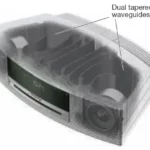Sections in this Manual
- WARNINGS/CAUTIONS
- REGULATORY INFORMATION
- BOSE® CONNECT APP
- WHAT ’S IN THE BOX
- HEADPHONE CONTROLS
- Power on
- Standby timer
- Power off
- Headphone functions
- NOISE CANCELLATION
- VOICE CONTROL
- BATTERY CHARGING
- STATUS INDICATORS
- VOICE PROMPTS
- BLUETOOTH PAIRING
- MULTIPLE BLUETOOTH CONNECTIONS
- WIRED CONNECTIONS
- CARE AND MAINTENANCE
- Limited warranty
- Serial number location
- TROUBLESHOOTING
BLUETOOTH PAIRING
Bluetooth wireless technology lets you stream music from mobile devices such as smartphones, tablets and laptop computers. Before you can stream music from a device, you must connect the device with your headphones.
Connect your mobile device using the Bose® Connect app (recommended)
- Power on the headphones (see page 11).
- Download the Bose Connect app and follow the on-screen connection instructions.

Once connected, you hear “Connected to <device name>,” and the Bluetooth indicator glows solid white.
Choose an alternative connection method
You can connect your mobile device with your headphones using Bluetooth wireless technology or Near Field Communication (NFC).

2. On your device, enable the Bluetooth feature. Tip: The Bluetooth feature is usually found in the Settings menu.
3. Select your headphones from the device list.

Once connected, you hear “Connected to <device name>,” and the Bluetooth indicator glows solid white.
Connect using NFC on your mobile device
NFC enables a Bluetooth connection by simply tapping two devices together. Refer to your device owner’s guide to see if your model supports NFC.
Note: If your device supports a Bluetooth connection via NFC, you can use either
connection method.
- With your headphones powered on, unlock your device and enable the Bluetooth and NFC features. Refer to your device owner’s guide to learn more
about these features. - Tap the NFC touchpoint on your device to the left underside of the headphones. Your device may prompt you to accept the Bluetooth connection.

Once connected, you hear “Connected to <device name>,” and the Bluetooth indicator glows solid white.
Disconnect a mobile device
Use the Bose® Connect app to disconnect your mobile device.
Tip: You can also disconnect using the Bluetooth menu on your mobile device.
Reconnect a mobile device
When powered on, the headphones try to reconnect with the two most recently- connected devices.
Note: The devices must be within range (30 ft. or 9 m) and powered on.