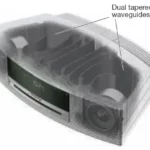Sections in this Manual
- WARNINGS/CAUTIONS
- REGULATORY INFORMATION
- BOSE® CONNECT APP
- WHAT ’S IN THE BOX
- HEADPHONE CONTROLS
- Power on
- Standby timer
- Power off
- Headphone functions
- NOISE CANCELLATION
- VOICE CONTROL
- BATTERY CHARGING
- STATUS INDICATORS
- VOICE PROMPTS
- BLUETOOTH PAIRING
- MULTIPLE BLUETOOTH CONNECTIONS
- WIRED CONNECTIONS
- CARE AND MAINTENANCE
- Limited warranty
- Serial number location
- TROUBLESHOOTING
MULTIPLE BLUETOOTH CONNECTIONS
You can connect additional devices to your headphones. These Bluetooth connections are controlled with the Power/Bluetooth switch . Voice prompts guide you through controlling multiple connections. Before connecting an additional mobile device, make sure this feature is enabled.
Tip: You can also easily manage multiple connected devices using the Bose® Connect app.
Connect another mobile device
You can store up to eight connected devices in the headphone pairing list, and your headphones can be actively connected to two devices at a time.
To connect another device, download the Bose Connect app (see page 21) or use the Bluetooth menu on your mobile device (see page 22).
Note: You can only play audio from one device at a time.
Identify connected mobile devices
Slide power button to Bluetooth indicator and release to hear which device is currently connected.
Switch between two connected mobile devices
- Pause audio on your first mobile device.
- Play audio on your second mobile device.
Note: Your headphones receive phone calls from both devices, despite which device is playing audio.
Clear the headphone pairing list
- Slide power button to Bluetooth indicator and hold for 10 seconds, until you hear “Bluetooth device list cleared. Ready to connect.”
- Delete your headphones from the Bluetooth list on your mobile device.
All devices are cleared and the headphones are ready to connect.
WIRED CONNECTIONS
Use the 3.5 mm cable (provided) to connect a non-wireless device or to continue using the headphones if the battery charge is depleted.
- Insert the cable into the connector on the right earcup.

- Insert the other end of the cable into the connector on your device.