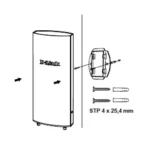D-Link DCS-8300LH Full HD 180-Degree Wi-Fi Network Camera User Manual

Preface
D-Link reserves the right to revise this publication and to make changes in the content hereof without obligation to notify any person or organization of such revisions or changes. Information in this document may become obsolete as our services and websites develop and change.
Manual Revisions
| Revision | Date | Description |
| 1.00 | 08/09/2016 | DCS-8300LH Revision A1 with
firmware version 1.00 |
Trademarks
D-Link and the D-Link logo are trademarks or registered trademarks of D-Link Corporation or its subsidiaries in the United States or other countries. All other company or product names mentioned herein are trademarks or registered trademarks of their respective companies. Copyright © 2016 D-Link Corporation.
All rights reserved. This publication may not be reproduced, in whole or in part, without prior expressed written permission from D-Link Corporation.
Product Overview
Package Contents
- DCS-8300LH Full HD 180-Degree Wi-Fi Network Camera
- Power Adapter
- Mounting Kit
- Quick Installation Guide
- Quick Install Card
Note: Using a power supply with a different voltage than the one included with your product will cause damage and void the warranty for this product. If any of the above items are missing, please contact your reseller.
System Requirements
- 802.11n/g router (a D-Link Cloud Router is recommended)
- A broadband Internet connection
- iPhone, iPad, Android, or Windows smartphone or tablet (please refer to the mobile app’s store page to check whether your device is compatible).
Introduction
The DCS-8300LH Full HD 180-Degree Wi-Fi Network Camera boasts a horizon-wide 180° lens that easily captures your entire room, wall-to-wall, in high-quality 1080p. Its rotatable head makes ceiling installations easy, and the built-in night vision and handy mobile app empower you with knowing exactly what is happening, day or night. The DCS-8300LH comes with remote monitoring and motion detection features, and is compatible with the mydlink Home ecosystem so you can automate and manage and your home or office from anywhere.
Features
180° Wide Angle Lens
The DCS-8300LH provides whole-room coverage with a 180° wide angle lens, eliminating the need for multiple cameras to cover a single room. Built-in dewarping technology automatically corrects the image for you.
1080p Full HD Video
The 1080p Full HD sensor provides crisp detail and clarity for high-quality snapshots and video.
Comprehensive Day/Night Surveillance
The built-in infrared LEDs enable night time viewing of up to 16 feet (5 meters), and the PIR sensor detects nearby motion even in complete darkness. The microSD card slot allows the camera to record snapshots and video directly to onboard storage for a complete surveillance solution.
Wireless N Connectivity
The DCS-8300LH uses high-speed Wireless N to connect to your wireless router, and is compatible with 802.11n/g.
Hardware Overview
Front View
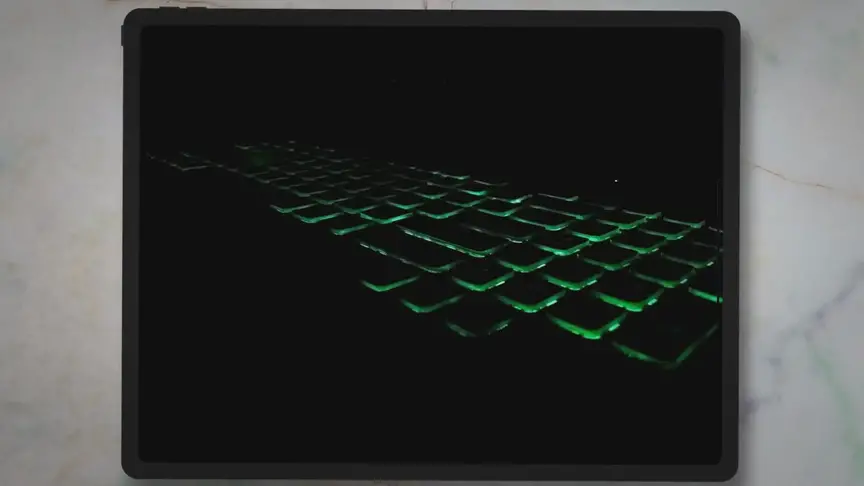
Rear View

Installation
Please follow the instructions below to set up your Full HD 180-Degree Wi-Fi Network Camera.
Step 1:
On your mobile device, download mydlink Home by going to mydlinkhomeapp.dlink.com, or by searching for mydlink Home in the iTunes App Store or Google Play.
Step 2:
Launch the mydlink Home app and create a new account or sign in to your existing account.
iOS: If you are asked about allowing the app to access your location, select Allow. Android: Make sure location services are turned on in your phone’s settings.
Step 3
After logging in, tap the Settings  icon in the top-left corner, select Add New Device, and follow the instructions.
icon in the top-left corner, select Add New Device, and follow the instructions.
When you are asked to scan a QR code, use the code on the Quick Install Card in your package, or on the label attached to your device.
Congratulations, your Full HD 180-Degree Wi-Fi Network Camera is now ready to use!
Be sure to check the dlink.com/mydlinkhomehelp website periodically for the latest firmware updates to keep your product secure and up to date with the latest features.
Note: If you experience issues registering this camera with your account, or if you purchased an open box or resold unit, perform a hard reset by pressing and holding the reset button on the device for 10 seconds while the device is powered on. If you are returning the device to the place of purchase, please perform the hard reset procedure to clear the device of any personal data.

Mounting the Camera
To mount your camera on a wall or ceiling, please follow the steps below. It is recommended that you configure the camera before mounting.
Step 1
Rotate the baseplate counter-clockwise and remove it.
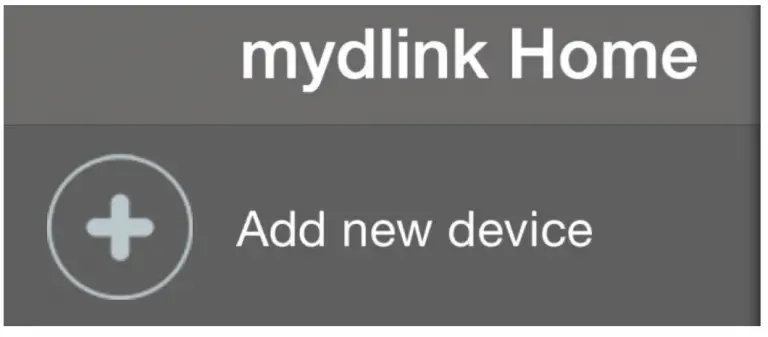
Step 2
Place the baseplate where you want to position the camera and use a pencil to mark the holes. You can use the lower holes for a removable installation, or the top holes for a fixed one. Make sure that the arrow on the baseplate is pointing up.
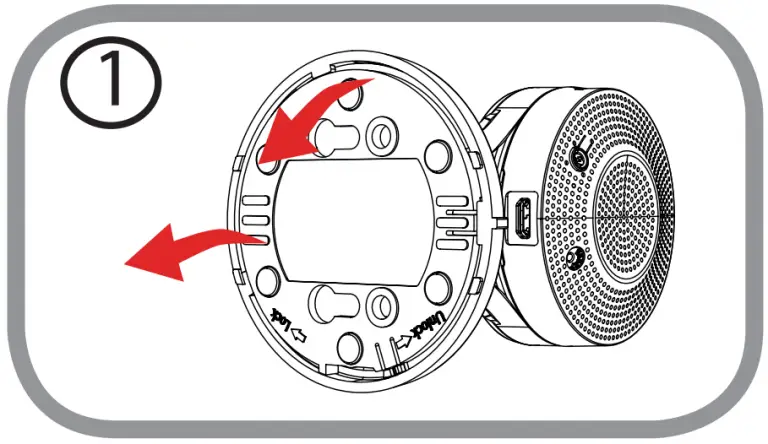
Step 3
Depending on the material of the wall or ceiling, use proper tools to drill holes 25 mm deep with a 6 mm drill bit where you marked. If the wall is made out of concrete, drill the holes first, then insert the plastic anchors to support the screws.
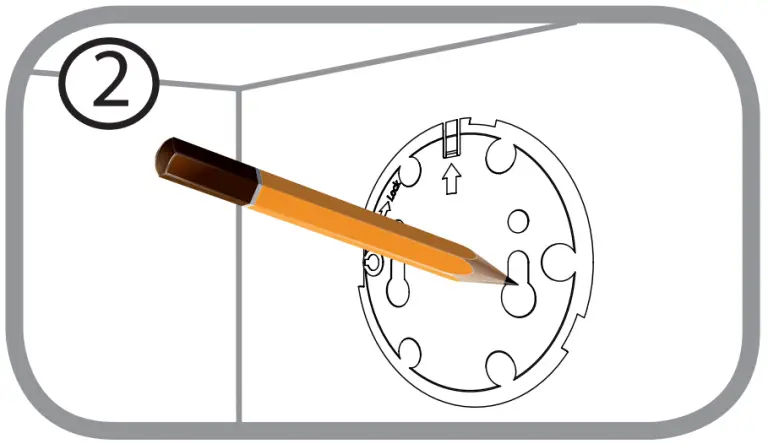
Step 4
Place the baseplate over the holes that are in the wall. Make sure to align the baseplate holes with the holes in the wall. Use the supplied screws to attach the baseplate to the surface of the wall.
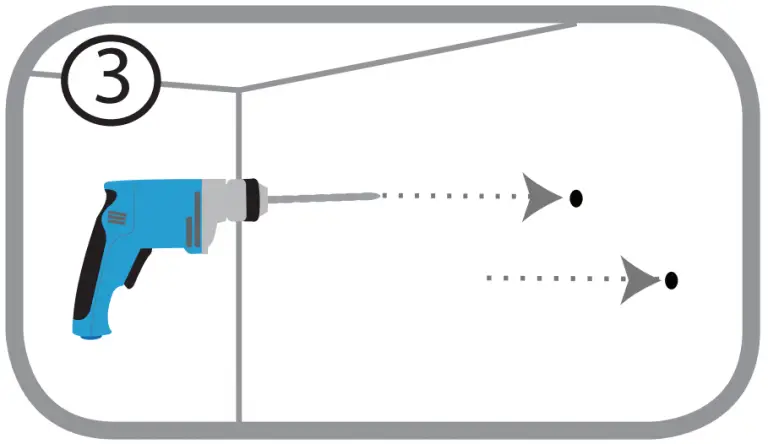
Step 5
Place the camera over the baseplate with the alignment nub pointing left, then attach the camera by rotating it until the alignment nub points up.
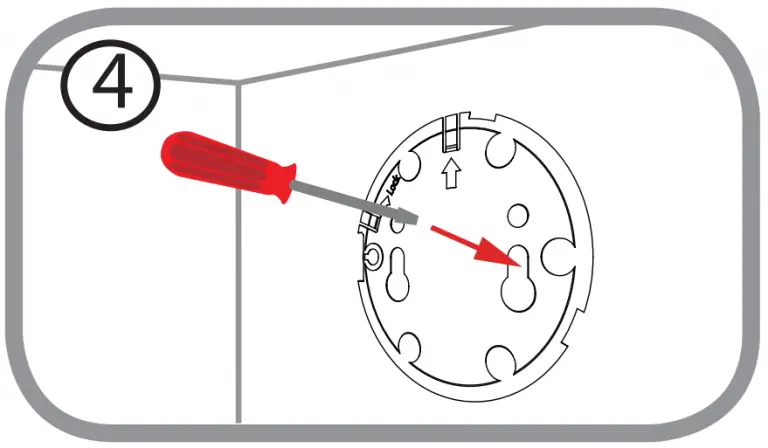
Step 6
Adjust the angle and rotation of the camera as desired. You can also rotate the camera on the baseplate about 45° to the right or left
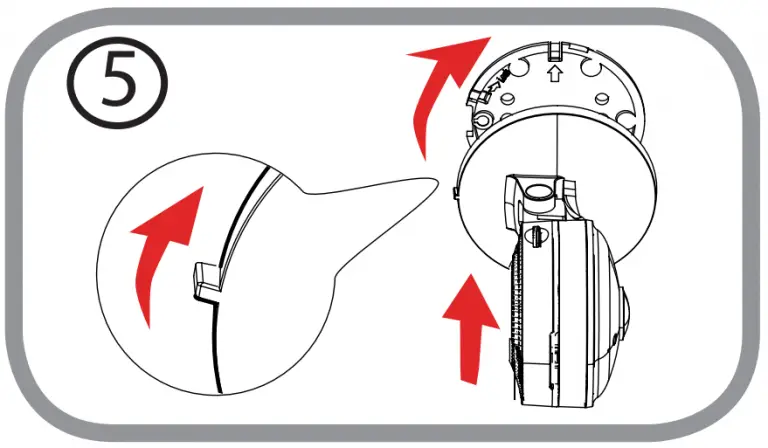
Technical Specifications
| Camera | ||
| Camera Hardware Profile | •1/3″ Megapixel progressive CMOS sensor •Minimum illumination: •Color mode:0.5 lux •B/W mode (LEDs off 1:0.1 lux •B/W mode (LEDs on): 0 linc •Minimum object distance 30 cm •Lens focal length:1.7 mm |
•Aperture: F2.5 •Angle of view (16:9): •0-1) 180° •(V) 86° •(D) 180° •Stand angle: -19 to 90° |
| image Features | •Configurable image size, quality, frame rate, and bit rate •Wide Dynamic Range (VVDR) •3D filtering •Time stamp and text overlays |
•Configurable motion detection windows •Configurable privacy mask zones •Configurable exposure time, brightness, saturation, contrast, sharpness. |
| Video Compression | •I1264 | •JPEG for still images |
| Video Resolution | •1080p at up to 15 fps | •720p, 360p at up to 30 fps |
| Audio Support | •6.711 p-law | |
| Connectivity | •802.11 rUg/b wireless with WPA/WPA2 encryption •Operates on 2.4 GHz band |
•Maximum data rate of 155 MBps (PHY rate) ‘ •micro SD/SDHC/SDXC card Slot, accepts cards up to 128 GB |
| Network | ||
| Network Protocols | •IPv6, IPv4, ARP, TCP, UDP, ICMP •DHCP client •NIP client (D-Link) •DNS client |
•HTTP server •Bonjour •UPnP port forwarding |
| Security | •Password authentication | •HTTP and RTSP digest encryption |
| System Integration | ||
| Event Management | •Motion detection •Sound level detection |
•Push notification when motion/sound is detected •Motion/sound triggered recording |
| Mobile Support | •myd link Home app for i Phone, iPad, iPod Touch, and Android |
Appendix A: Technical Specifications
| General | ||
| Dimensions | •109.6 x 66.0 x 66.0 mm (4.3 x 2.4 x 2.4 inches) ± 5% | |
| Weight | •105 grams (3.7 ounces) ± 5% | |
| Power Adapter | •Input: 100 to 240 V AC, 50/60 Hz | •Output: 5 V DC 1.2 A |
| Power Consumption | •4.5 watts ± 5% | |
| Temperature | •Operating: 0 to 40 °C (32 to 104 °F) | •Storage: -20 to 70 °C (-4 to 158 °F) |
| Humidity | •Operating: 20% to 80% non-condensing | •Storage: 5% to 95% non-condensing |
| Certifications | •CE •CE LVD |
•FCC •ICES |
| Dimensions Diagram | 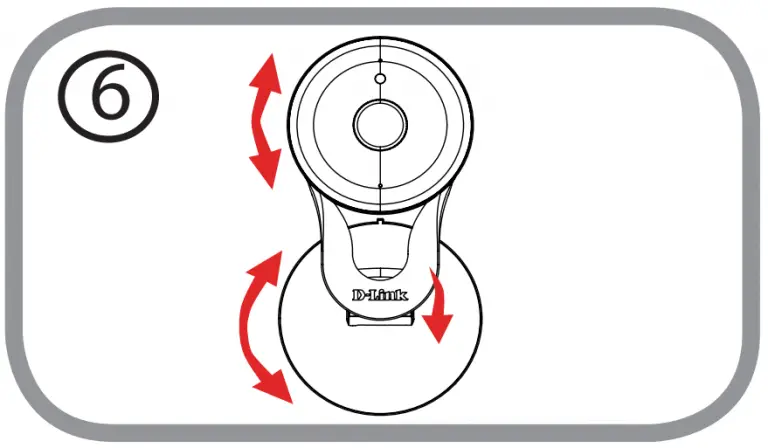 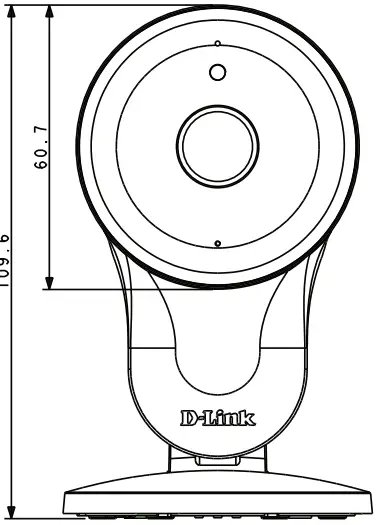 |
34 . 4 k |
Regulatory Information
Federal Communication Commission Interference Statement
This equipment has been tested and found to comply with the limits for a Class B digital device, pursuant to Part 15 of the FCC Rules. These limits are designed to provide reasonable protection against harmful interference in a residential installation. This equipment generates, uses and can radiate radio frequency energy and, if not installed and used in accordance with the instructions, may cause harmful interference to radio communications. However, there is no guarantee that interference will not occur in a particular installation. If this equipment does cause harmful interference to radio or television reception, which can be determined by turning the equipment off and on, the user is encouraged to try to correct the interference by one of the following measures:
- Reorient or relocate the receiving antenna.
- Increase the separation between the equipment and receiver.
- Connect the equipment into an outlet on a circuit different from that to which the receiver is connected.
- Consult the dealer or an experienced radio/TV technician for help.
Non-modifications Statement:
Any changes or modifications not expressly approved by the party responsible for compliance could void the user’s authority to operate this equipment
Caution
This device complies with Part 15 of the FCC Rules. Operation is subject to the following two conditions:
- This device may not cause harmful interference, and (2) this device must accept any interference received, including interference that may cause undesired operation.
This device and its antenna(s) must not be co-located or operating in conjunction with any other antenna or transmitter except in accordance with FCC multi-transmitter product procedures. For product available in the USA/Canada market, only channel 1~11 can be operated. Selection of other channels is not possible.
Note
The country code selection is for non-USA models only and is not available to all USA models. Per FCC regulations, all WiFi product marketed in the USA must be fixed to USA operational channels only.
IMPORTANT NOTICE:
FCC Radiation Exposure Statement
This equipment complies with FCC radiation exposure limits set forth for an uncontrolled environment. This equipment should be installed and operated with minimum distance 20 cm between the radiator and your body.
Industry Canada Statement:
This device complies with Industry Canada licence-exempt RSS standard(s). Operation is subject to the following two conditions:
- this device may not cause interference, and
- this device must accept any interference, including interference that may cause undesired operation of the device.
Radiation Exposure Statement
This equipment complies with IC radiation exposure limits set forth for an uncontrolled environment. This equipment should be installed and operated with minimum distance 20 cm between the radiator and your body.
European Union:
Notice of Wireless Radio LAN Usage in The European Community (For Wireless Product Only):
- At the time of writing this addendum, some countries such as Italy, Greece, Portugal, and Spain have not allowed operation of radio devices in the 5 GHz bands, although operation of 2.4 GHz radio devices is allowed. Please check with your local authority to confirm.
- This device is restricted to indoor use when operated in the European Community using channels in the 5.15-5.35 GHz band to reduce the potential for interference.
- This device is a 2.4 GHz wideband transmission system (transceiver), intended for use in all EU member states and EFTA countries, except in France where restrictive use applies.
- This device may not be used for setting up outdoor radio links in France and in some areas the RF output power may be limited to 10 mW EIRP in the frequency range of 2454 –2483.5 MHz. For detailed information the end-user should contact the national spectrum authority in France.
This equipment may be operated in AL, AD, BE, BG, DK, DE, FI, FR, GR, GW, IS, IT, HR, LI, LU, MT, MK, MD, MC, NL, NO, AT, OL, PT, RO, SM, SE, RS, SK, ES, CI, HU, CY.
Usage Notes:
- To remain in conformance with European National spectrum usage regulations, frequency and channel limitations will be applied on the products according to the country where the equipment will be deployed.
- This device is restricted from functioning in Ad-hoc mode while operating in 5 GHz. Ad-hoc mode is direct peer-to-peer communication between two client devices without an Access Point.
- Access points will support DFS (Dynamic Frequency Selection) and TPC (Transmit Power Control) functionality as required when operating in 5 GHz within the EU.
- The full text of this device’s EU Declaration of Conformity (DoC) and firmware are available at http://www.dlink.com.
Appendix B: Regulatory Information
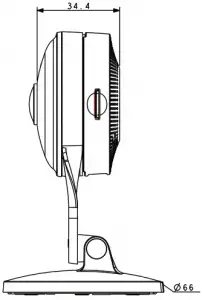
| 2.4 GHz Wireless Frequency and Channel Operation in EEC Countries: | ||
| Region | Frequency Band | Max output power (EIRP) |
| Metropolitan | 2400 – 2454 MHz | 100 mW |
| Guadeloupe, Martinique, St Pierre et Miquelon, Mayotte | 2454 – 2483.5 MHz | 100 mW indoor, 10 mW outdoor |
| Reunion et Guyane | 2400 – 2483.5 MHz | 100 mW |
| Rest of EU community | 2420 – 2483.5 MHz | 100 mW |
| RED 2014/53/EU | |||
| WLAN 2.4 – 2.4835 GHz | |||
| IEEE 802.11b/g/n | |||
| Spectrum Regulation | MHz, Europa (ETSI) | max. EIRP Innenbereich | max. EIRP Außenbereich |
| Europa | 2400 – 2483.5 MHz | 100 mW | 100 mW |
| Frankreich | 2400 – 2454 MHz | 100 mW | 100 mW |
| 2454 – 2483.5 MHz | 100 mW | 10 mW | |
Warning Statement:
The power outlet should be near the device and easily accessible
Disposing of and Recycling Your Product

This symbol on the product or packaging means that according to local laws and regulations this product should be not be disposed
of in household waste but sent for recycling. Please take it to a collection point designated by your local authorities once it has
reached the end of its life, some will accept products for free. By recycling the product and its packaging in this manner you help to
conserve the environment and protect human health.