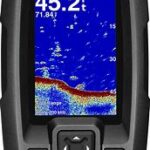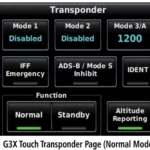Power Modes
Power modes allow you to quickly adjust system settings, activity settings, and GPS settings to extend battery life during an activity. For example, power modes can disconnect
paired sensors and turn on the UltraTrac GPS option. The watch displays the hours of battery life gained with each power mode. You can also create custom power modes.
During an activity, hold MENU, select Power Mode, and select an option.
Device Information
Wearing the Device
- Wear the device above your wrist bone. NOTE: The device should be snug but comfortable.
For more accurate heart rate readings, the device should not move while running or exercising. For pulse oximeter readings, you should remain motionless.
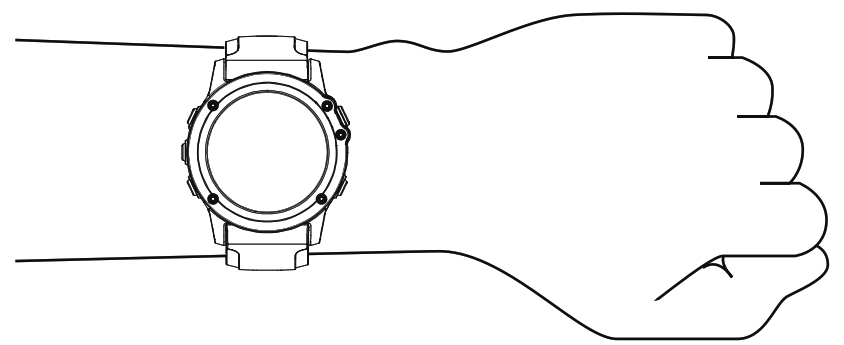
NOTE: The optical sensor is located on the back of the device.
Changing the UltraFit

WARNING
This device contains a lithium-ion battery. See an Important Safety and Product Information guide in the product box for product warnings and other important information.
NOTICE
To prevent corrosion, thoroughly clean and dry the contacts and the surrounding area before charging or connecting to a computer. Refer to the cleaning instructions in the owner’s manual.
- Plug the small end of the USB cable into the charging port on your device.
- Plug the large end of the USB cable into a USB charging port.
- Charge the device completely.
Specifications
Operating temperature
- Range: From -20 to 45°C (from -4 to 113°F)
- Charging temperature range:
- USB charging: from 0 to 45°C (from 32 to 113°F) Solar charging: from 0 to 60°C (from 32 to 140°F)
- Wireless frequency: 2.4 GHz @ -1.5 dBm maximum, 13.56 MHz @ -37.8 dBm maximum