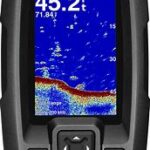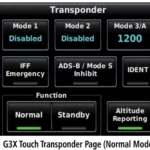This is the online manual for the Garmin Fenix 6 smartwatch. Inside of it you can find out how to get the most from this incredible device. Learning how to charge it using its solar feature confuses many people and so this manual features a section just on that.

A03992 Quick Start Manual
Introduction

WARNING
See an Important Safety and Product Information guide in the product box for product warnings and other important information.
Getting Started
When using your watch for the first time, you should complete these tasks to set it up and get to know the basic features.
- Press LIGHT to turn on the watch (page 3).
- Follow the on-screen instructions to complete the initial setup. During the initial setup, you can pair your smartphone with your watch to receive notifications, set up your Garmin Pay ™ wallet, and more (page 6).
- Charge the device completely (page 11).
- Start an activity (page 8).
Buttons

- LIGHT
- Press to turn the backlight on and off.
- Hold to view the controls menu.
- Hold to turn the device on.
2. UP·MENU
- Press to scroll through the widget loop and menus.
- Hold to view the menu.
3. DOWN
4.
- Press to scroll through the widget loop and menus.
- Press to view the activity list and start or stop an activity.
- Press to choose an option in a menu.
BACK·LAP
- Press to return to the previous screen.
- Press to record a lap, rest, or transition during a multisport activity.
- Hold to view the watch face from any screen.
Using the Watch
- Hold LIGHT to view the controls menu. The controls menu provides quick access to frequently used functions, such as opening the Garmin Pay wallet, turning
on do not disturb mode, and turn the watch off. - From the watch face, press UP or DOWN to scroll through the widget loop.
Your watch comes preloaded with widgets that provide at-a-glance information. More widgets are available when you pair your watch with a smartphone. - From the watch face, press to start an activity or open an app (page 8).
- Hold MENU to customize the watch face, adjust settings, and pair wireless sensors.