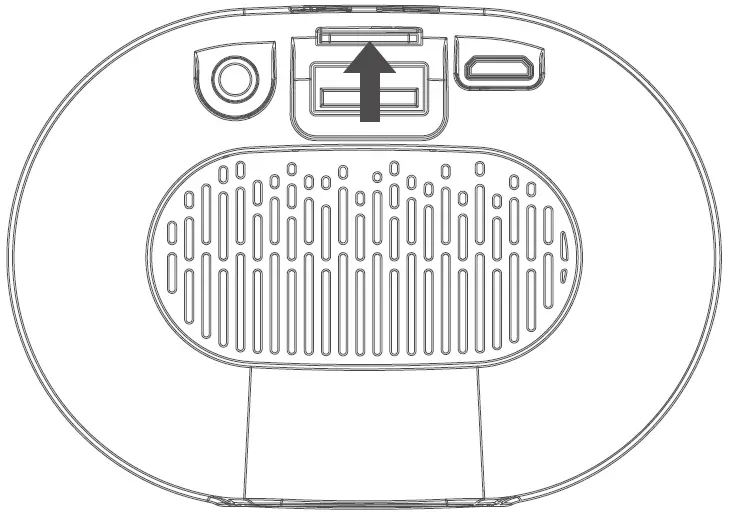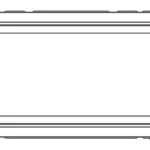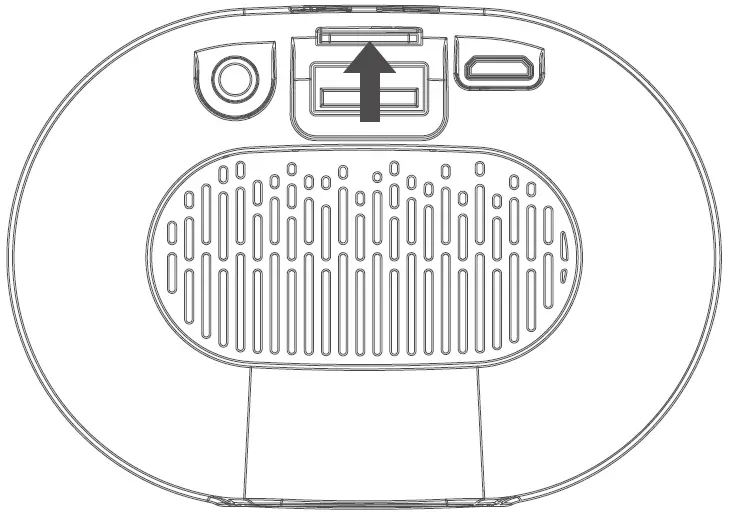
Goodmans 359704 Portable Bluetooth Speaker

Your Portable Bluetooth Speaker
In The Box
Carefully remove your Portable Bluetooth Speaker.
Inside the box you will find:
- 1 x Portable Bluetooth Speaker
- 1 x Line-in Cable
- 1 x Micro USB Charging Cable
- Quick Start Guide
- Instruction Manual
- Safety & Guarantee Leaflet
Top View
- Power ON / OFF Button
Press and hold the button for 3 seconds to turn power ON or OFF. - PLAY/PAUSE/CALL
- Press the button to Play / Pause / answer / end a call.
- Press and hold the button to refuse a call.
- Press the button twice to redial the last call.
- Next Track / Increase Volume
- Press the button to switch to the next track.
- Press and hold the button to increase the volume.
- Previous Track / Decrease Volume
- Press the button to switch to the previous track.
- Press and hold the button to decrease the volume.

Front View
- Speaker
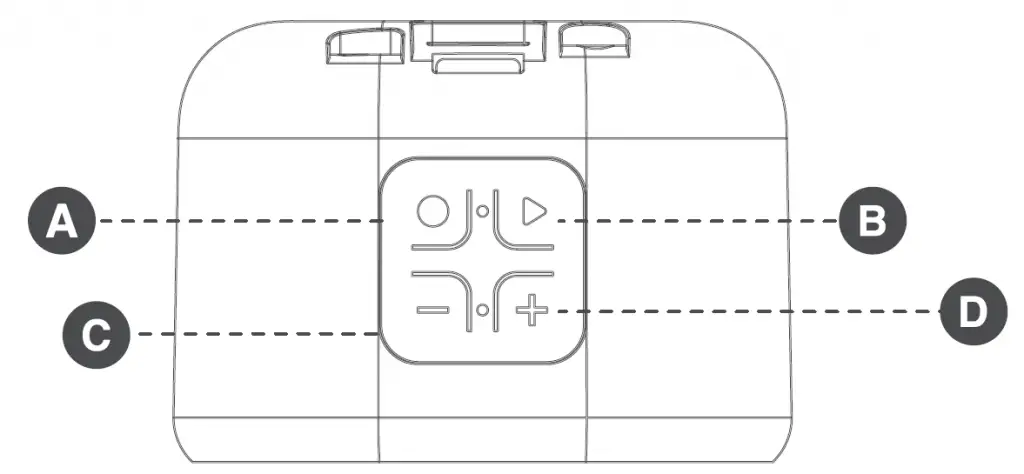
Back View
- LINE IN
- Used to connect the speaker to devices without Bluetooth.
- USB Port
- Insert USB for playback music.
- TF Card
- Insert TF card for playback music.
- Micro USB Charging Port
- Used for charging the battery.
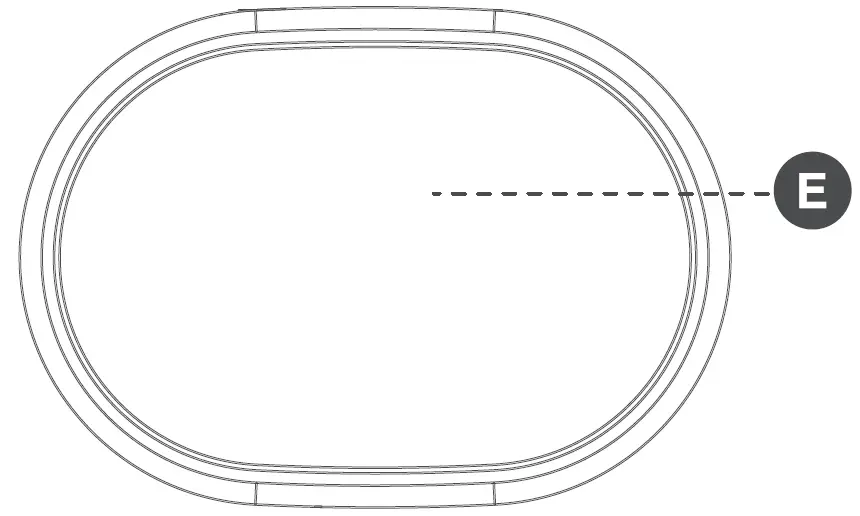
Quick Setup
Charging Your Portable Bluetooth Speaker
- Your Portable Bluetooth Speaker has a built in rechargeable battery. Before using it for the first time please fully charge the battery.
- Insert the charging cable into the micro USB port on the unit.
- Connect the USB plug into a PC or AC/DC adapter (not included). When the LED indicator is Red, the speaker is charging. Charging will take approximately 3 hours.
- When the battery is fully charged, the LED indicator light will turn off. Please remove the charging cable once your speaker is fully charged.
- If no audio signal is detected for 30 minutes, it will automatically enter standby mode.
Note: When charging your speaker for the first time, please charge for 12 hours. Please make sure to charge your battery regularly, If the battery is not charged or used for a long time, it could cause damage to the battery.
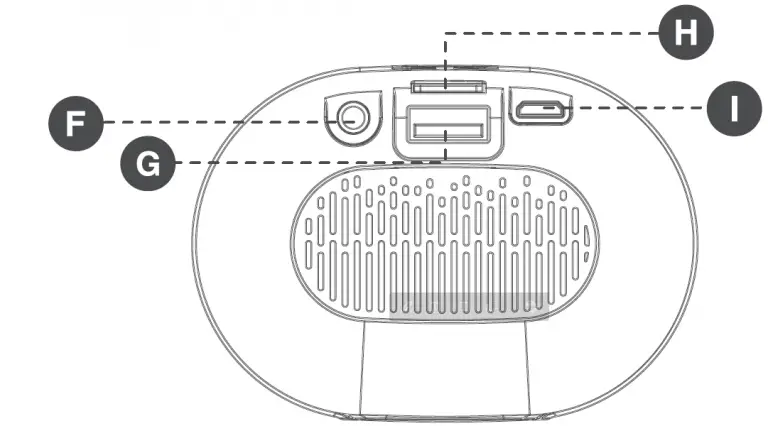
Pairing With a Bluetooth Device
- Press and hold the power button to turn your speaker on. You will hear “Bluetooth Mode, pairing”. The Blue indicator light will flash.
- Using your Bluetooth phone or Bluetooth device, turn on Bluetooth and search for Bluetooth devices.
- Select “GOODMANS MINI SPKR” from the list of devices. If you are asked for a pass code enter “0000”.
- When successfully paired, you will hear “connected”.
- Once you have paired the speaker with a phone or Bluetooth device, the speaker will remember this device and will pair automatically when the device’s Bluetooth is activated and in range. You do not need to re-pair any previously connected devices.
- The speaker will attempt to automatically connect to the last device it was paired with if Bluetooth mode is turned on. If you want to pair it with a new device. Please hold down the Play / Pause button until you hear “disconnected” . Then use your new device to search and select the pairing name, using the instructions above.
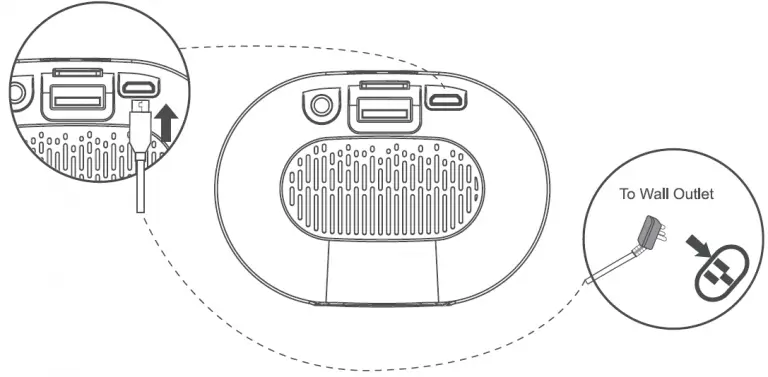
Playing Your Music
When your phone or Bluetooth device is paired to the Portable Bluetooth Speaker, use your music app to play your music.
Using the Line-in Connection
- If your device doesn’t have Bluetooth, you can use the Line-in connection.
- Press and hold the power button to turn your speaker on and connect the line in cable to the Portable Bluetooth Speaker and connect the other end to your music device.
- Select your music on your device and Play.
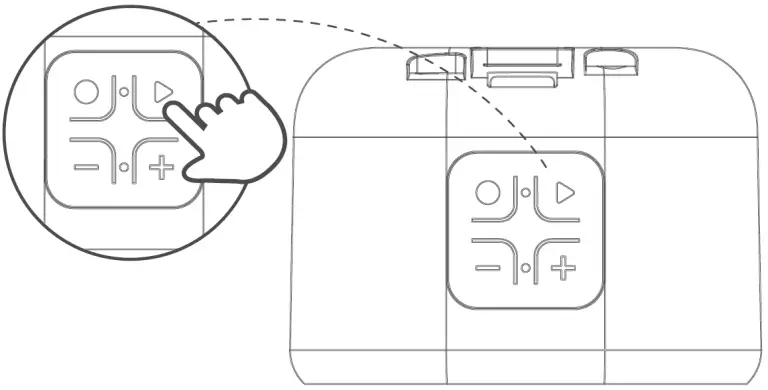
Using the USB Function
- Press and hold the power button to turn your speaker on.
- Insert a USB into the USB port. It will automatically play the music.
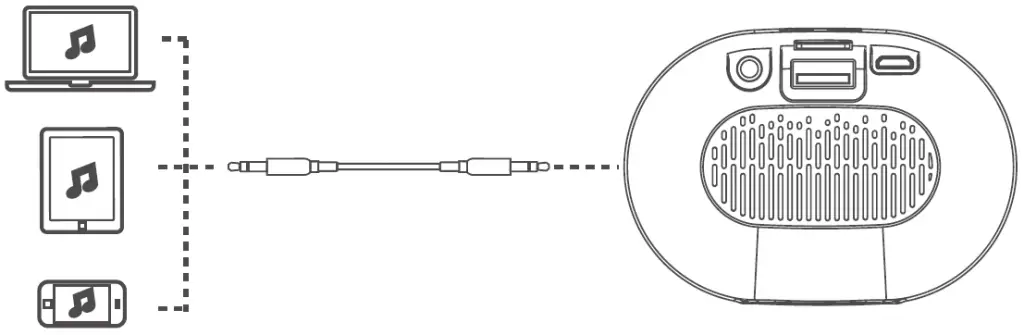
Using the TF Card Function
- Press and hold the power button to turn your speaker on.
- Insert a TF card into the TF card slot. It will automatically play the music.
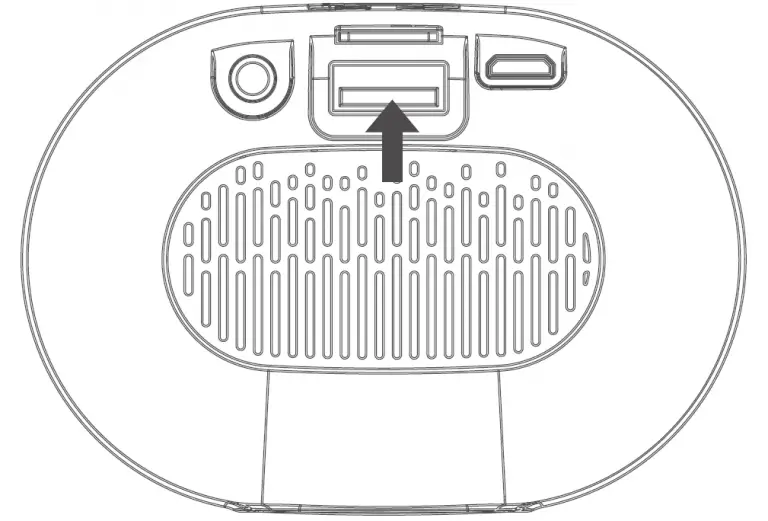
Note: When you connected Line-in cable or insert USB / TF card, your Portable Bluetooth Speaker will automatically disconnect with your Bluetooth devices.
Troubleshooting
| Problem | What to do |
| I can’t turn on my Speaker | Recharge the built-in battery. |
| I can’t pair the Bluetooth Speaker with my Bluetooth device. | Turn on the Bluetooth Speaker. Make sure Bluetooth mode is selected and the blue indicator light is flashing. If the Blue indicator light is not flashing, it is already paired to another device. Unpair that device and try again. |
| I can’t hear my music. | Increase the volume level by holding down the + button. Increase the volume level of your music device. |
| My device keeps disconnecting from the Speaker. | Make sure that your Bluetooth device is within range and no further than 10 meters away from the Speaker. |
Technical Specifications
| Model Number | 359704 |
| Bluetooth Specification | Bluetooth V 5.0 |
| Input Voltage | DC 5V / 1000mA |
| Built-in Battery | 3.7V / 1200mAh |
| Speaker Output | 1 x 3W |
| Frequency Range | 80Hz – 18KHz |
| Dimension | L82(L) x 56(W) x 56(H) mm |
EC Declaration
This product is intended for use within UK
This Product complies with the below listed EU directives. 2014/53/EU Radio Equipment Directive
2011/65/EU Restriction of Hazardous Substances
2013/56/EU Waste Batteries & Accumulators
The completed declaration of conformity is available upon request for relevant inquiries.
Made in China
Imported by B&M Retail Ltd, Dakota Drive, Liverpool, L24 8RJ, UK