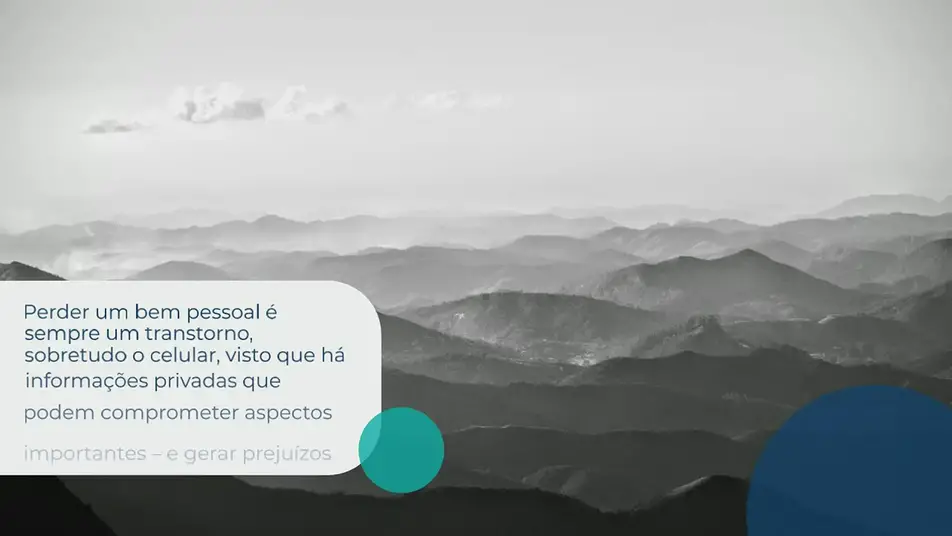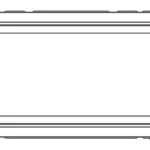Goodmans 364134 Smart Watch User Guide

Model: 364134
GETTING STARTED:
Follow the instructions below to charge and power on your Smart Watch.
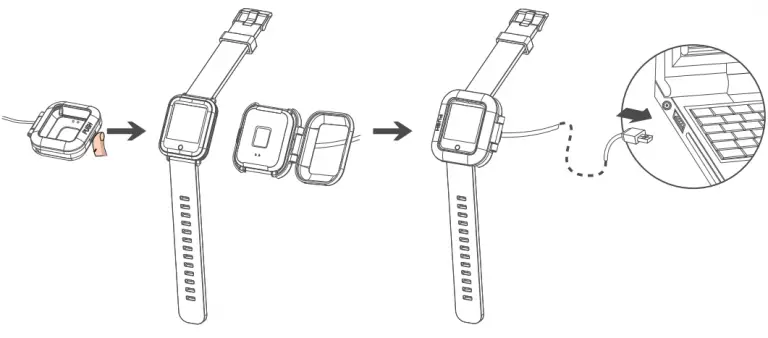
- Open the cover on the charger stand and place the smart watch inside (making sure the charger pins are connected). Snap the cover shut.
- Connect the USB charger to a suitable USB port to start charging your smart watch.
- Your smart watch should be fully charged in approximately 2 hours.
DOWNLOAD THE APP AND TURN ON BLUETOOTH
- Turn on the Bluetooth function on your mobile phone.

- Scan QR code or Install the “Orunning” app from the Apple App Store or Google Play.

CONNECT THE DEVICE

- Open the Orunning APP and click on ‘Smart Watch Square’ and then find the image of your Smart Watch. -Smart Watch Square” choose the device pictures as shown above.
- Select the Bluetooth name ‘GMANS WATCH’ to connect the app to your Smart Watch.
START THE APP

- Open the Orunning app and follow the on-screen instructions to setup your personal user settings.
- To find out about the different exercise modes and other features of your Smart Watch, refer to the user manual supplied.
- You are now ready to use your Goodmans Smart Watch.