The Hiseeu PoE Security Camera System is a powerful yet affordable surveillance system. This user guide will show you how to use this camera system whether if it's your first time or not. Some of the most important bits of information included in these instructions is the default admin password and the factory reset.
Sections in this Manual
Manufactured by Hiseeu

PoE Security Camera System
Guick Guide
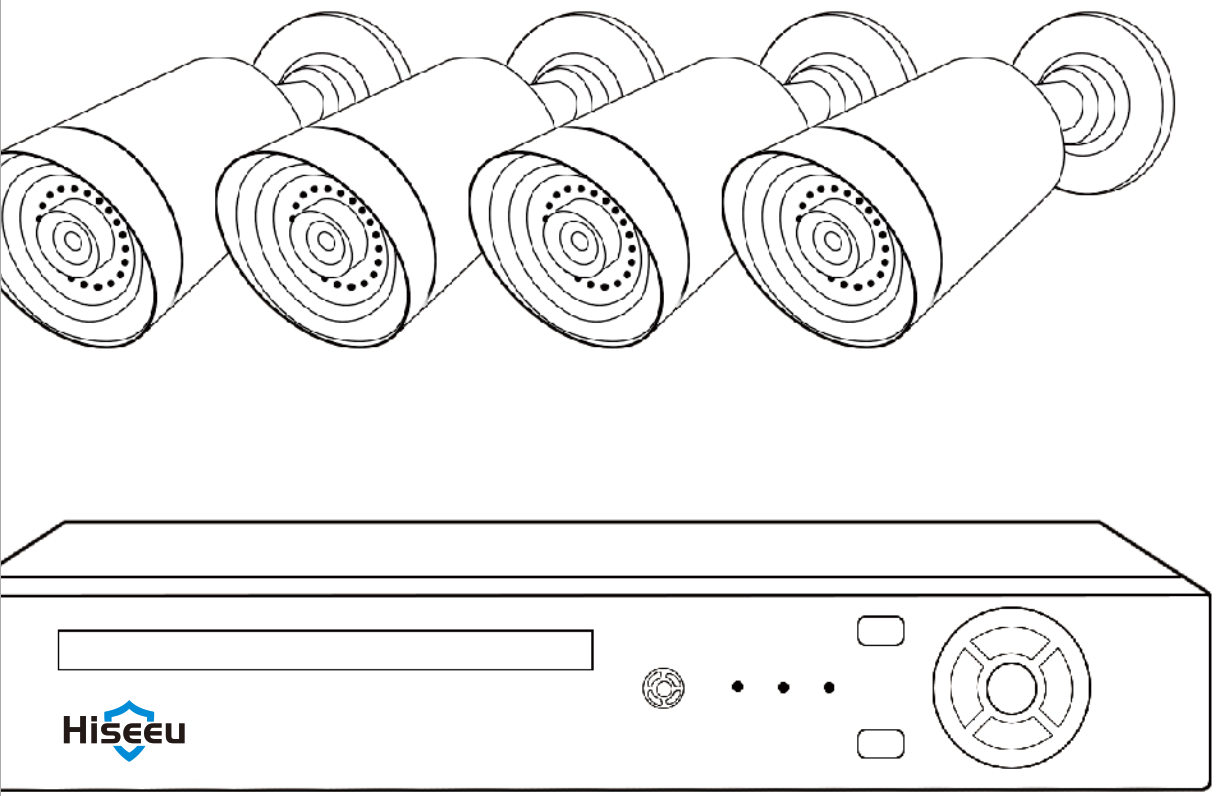
CUSTOMER SUPPORT
Aliexpress:
Web: www.hiseeu.com
Tel: +1 917 688 2228
Please read this quick guide thoroughly before using and keep it well for future reference.
PACKAGE CONTENTS
Please test the camera before installation.
- Connect Cameras to NVR box by CAT5e Ethernet Cable provided.
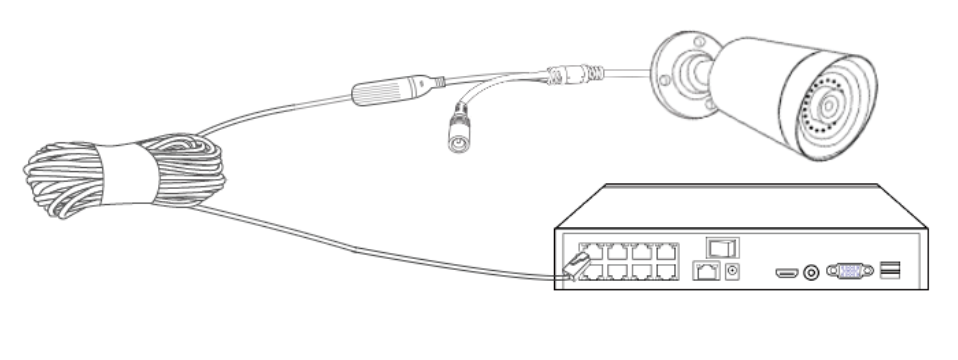
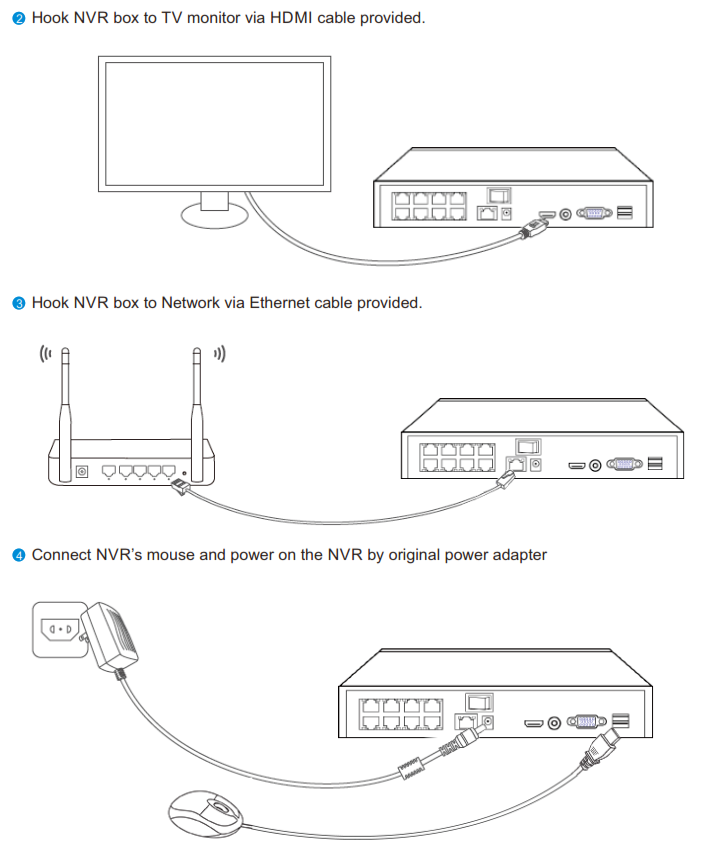
System Wizard
- Hit no more hints to exist system wizard.
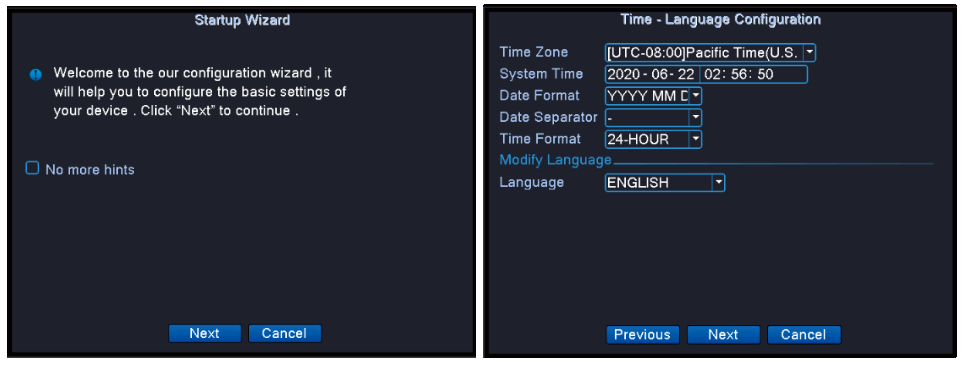
- Mobile APP, you can scan the QR Code to download it or go to Google Play/APP store to download it.

Download PDF Manual
You can download the original PDF version that this HTML manual has been created using by clicking the button below:
Download PDF Manual
