Sections in this Manual
Manufactured by Hiseeu
Remote Access on PC Client
Please contact vendor for PC Client download Link and video instruction.
- Download PC Client “VMS†and installed.
- Remain the default User Name and Password. Click “SIGN INâ€.
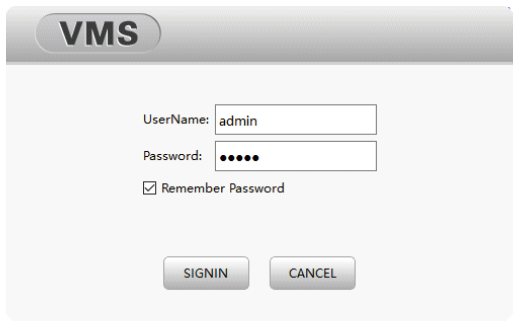
- Navigate to “Device Managerâ€.
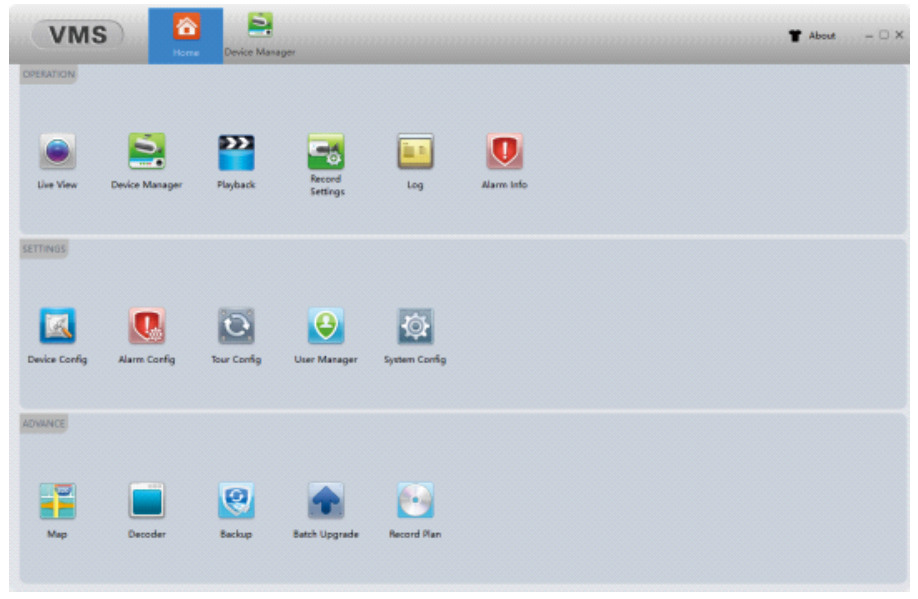
- Manual Add.
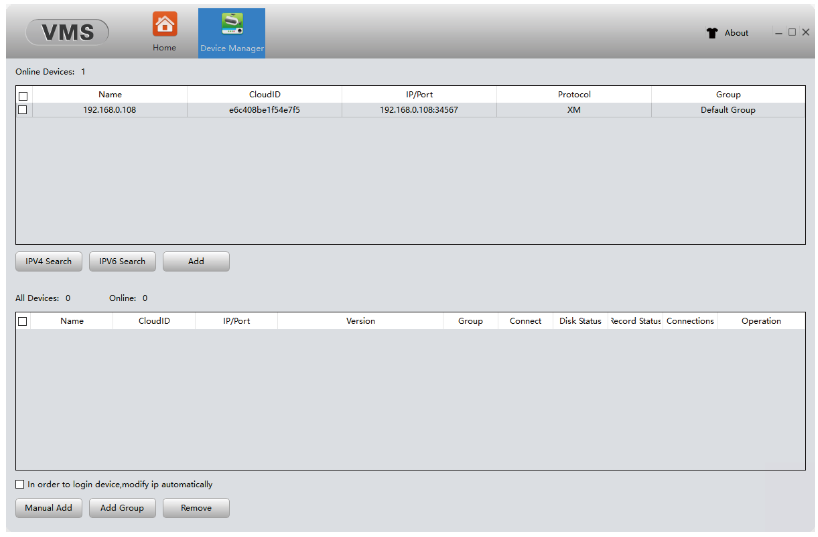
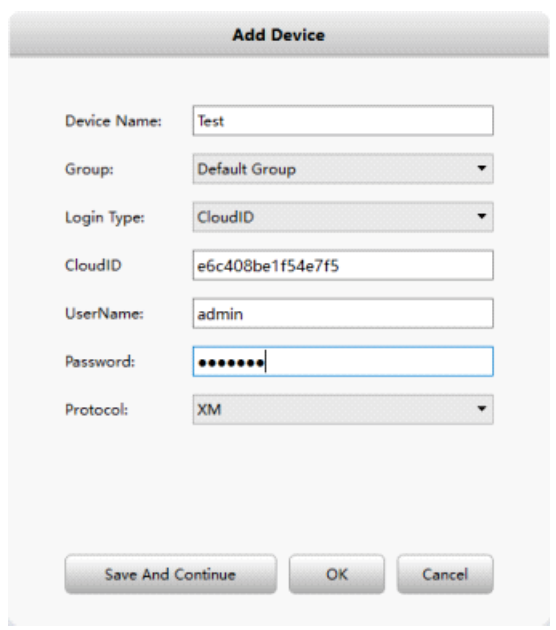
Device Name:
Name Your Device as You Like.
Serial Number:
Click the “Scan†icon to Scan NVR’s QR Code. (Navigate to
Main Menu > Advanced > Version)
User Name: admin
Password:
Input your NVR login password.
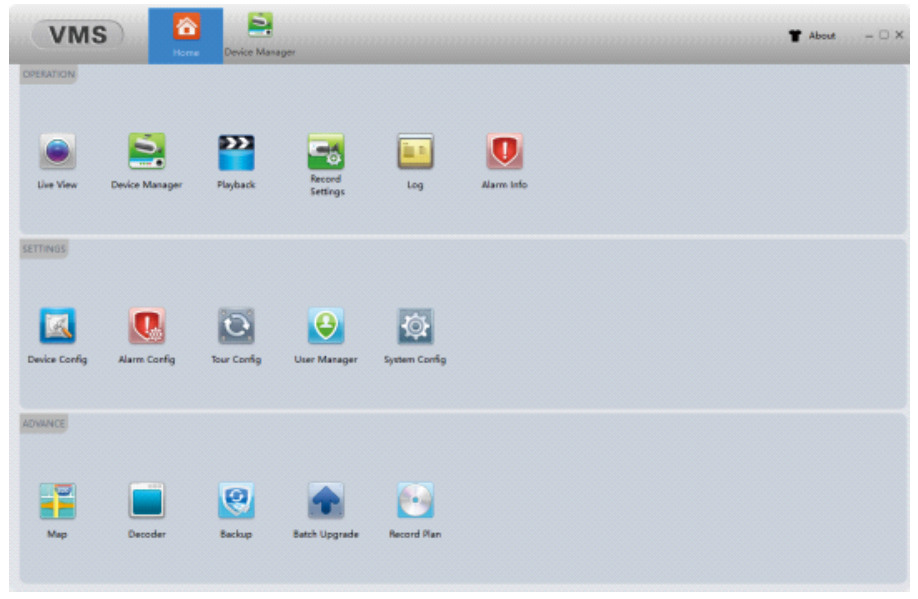

Troubleshooting
Q1. What’s the warranty?
All of our products with a 2-year warranty, any difficulties please contact the vendor.
Q2. How to modify the NVR password?
Please Right-Click Mouse Navigates to Main Menu > System > Account > Modify Password.
Q3. What should I do if I forget my password?
Please Click Forget Password > Forget Answer, you will get the “CAPTCHA†QR code. Open the mobile APP “XMeyeâ€, click “+†icon > Forget Your Device Password (FIND PWD). Scan the “CAPTCHA†QR code, you will get a super passcode.
Shenzhen Hiseeu Technology Co., Ltd

Official Website
www.hiseeu.com
How can I get product and technical support?
US Toll Free:1-917-688-2228(Available Pacific Time 5:00pm -12:00pm) Amazon ‘ LOZO
Aliexpress Email:
WeChat ID: +86 13392810296
Skype DD: johnny.chen1204
Website: www.hiseeu.com
Whatsapp:+86 13392810296
Facebook:facebook.com/cctv.hiseeu
