Sections in this Manual
- Package Includes
- Optional Cover Plate installation
- UWP Mounting System installation
- Power options
- Setting Slider Tabs
- Wiring terminal designations
- Thermostat mounting
- System operation settings
- Fan operation settings
- Installer setup (ISU)
- Advanced setup options (ISU)
- Installer system test
- Specifications
Thermostat mounting
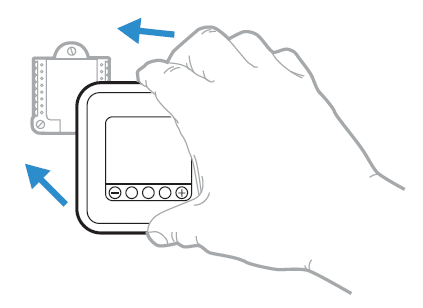
- Push excess wire back into the wall opening.
- Close the UWP door. It should remain closed without bulging.
- Align the UWP with the thermostat, and push gently until the thermostat snaps in place.
- Turn the power on at the breaker box or switch.
System operation settings
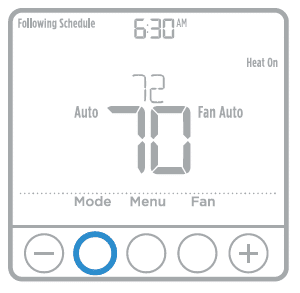
- Press the Mode button to cycle to the next available System mode.
- Cycle through the modes until the required System mode is displayed and leave it to activate.
NOTE: Available System modes vary by model and system settings.
System modes:
‒‒ Auto
‒‒ Heat
‒‒ Cool
‒‒ Em Heat
‒‒ Off
Fan operation settings
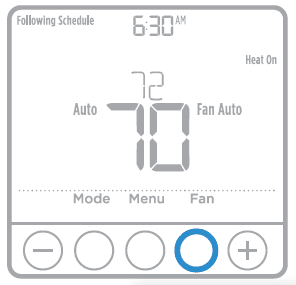
- Press the Fan button to cycle to the next available Fan mode.
- Cycle through the modes until the required Fan mode is displayed and leave it to activate.
NOTE: Available Fan modes vary with system settings.
Fan modes:
- Auto: Fan runs only when the heating or cooling system is on.
- On: Fan is always on.
- Circ: Fan runs randomly about 33% of the time.





