Troubleshooting
Grounds in Your Coffee
Grounds may have gathered in the exit or entrance needles and can be cleaned using a straightened paper clip or similar tool.
- Clean the exit needle of the K-Cup® pod holder. Refer to the Exit Needle care instructions.
- Clean the brewer entrance needle. Refer to the Entrance Needle care instructions.
Brewer Will Not Brew
- A minimum of 6oz of water is required to brew. Add an additional 2oz of water to the reservoir to ensure the minimum fill level has been met, then press the brew button. Repeat until the brewer begins to dispense.
Brewing a Partial Cup
- Press the power button. Press and hold the brew button for 5 seconds until all of the water has been dispensed. Discard the contents into the sink. Press the power button to restart.
- The exit needle may be clogged. Refer to the Exit Needle care instructions.
- Clean the K-Cup® Pod Holder, see K-Cup® Pod Holder care instructions.
- The brewer may need to be descaled. If you have repeated the descale procedure on your brewer two times and it is still only brewing a partial cup, contact Customer Service.
Brewer Does Not Have Power or Shuts Off
- Make sure that the power button has been turned on.
- Plug brewer into its own grounded outlet. If the electric circuit is overloaded with other appliances, your brewer may not function properly. The brewer should be operated on its own circuit, separate from other appliances.
- For energy savings, the brewer automatically turns off 90 seconds after the last brew. Press the power button to restart.
- If the brewer still doesn’t have power, contact Customer Service.
Helpful Hints
Water quality varies greatly. If you notice an undesirable taste in your beverage (such as chlorine or mineral tastes), we recommend using bottled or filtered water. Do not use distilled water.
Service
Beyond these recommended cleaning and maintenance procedures, this brewer is not user serviceable. For service, please refer to the Warranty section of this guide.
Storage
Empty the water reservoir before storing or transporting and take care to ensure that you store your brewer in a safe and frost free environment. When you prepare to use it after storage, we recommend rinsing the water reservoir with fresh water and descaling the brewer as detailed in the Descaling your Brewer section. If you plan to move your brewer to a different location, turn the brewer off, unplug it, and empty the water reservoir. If your brewer has been in an environment below freezing, please be sure to let it warm to room temperature for at least 2 hours before using.
Click or Call!
Have Questions?
We’re here to help. Visit support.keurig.com for step-by-step videos on cleaning, descaling, and more.
Still Need Help?
Give us a call at
1-866-901-BREW (2739)
Warranty
LIMITED ONE YEAR WARRANTY
Keurig Green Mountain, Inc. (Keurig) warrants that your brewer will be free of defects in materials or workmanship under normal home use for one year from the date of purchase. It is recommended that you register your brewer on keurig.com/new so that your purchase information will be stored in our system. Keurig will, at its option, repair or replace a defective brewer without charge upon its receipt of proof of the date of purchase. If a replacement brewer is necessary to service this warranty, the replacement brewer may be new or reconditioned. If a replacement brewer is sent, a new limited one year warranty will be applied to the replacement brewer.
This warranty only applies to brewers operated in the United States and Canada. This warranty gives you specific legal rights, and you may also have other rights that vary from state to state and, in the case of Canada, from province to province.
Only the use of Keurig® K-Cup® brand pods and accessories will guarantee the proper functioning and lifetime of your Keurig® brewer. Any damage to or malfunction of your brewer resulting from the use of non-Keurig® pods and accessories may not be covered by this warranty or may result in a service fee if the damage or malfunction is determined to be caused by such use.
WHAT IS NOT COVERED BY THE LIMITED WARRANTY?
THIS WARRANTY DOES NOT COVER CONSEQUENTIAL OR INCIDENTAL DAMAGES SUCH AS PROPERTY DAMAGE AND
DOES NOT COVER INCIDENTAL COSTS AND EXPENSES RESULTING FROM ANY BREACH OF THIS WARRANTY, EVEN IF FORESEEABLE. Some states or provinces do not allow the exclusion or limitations of incidental or consequential damages, so the above limitation or exclusion may not apply to you depending on the state or province of purchase.
Nor does this warranty cover damages caused by use of non-Keurig® pods or accessories, services performed by anyone other than Keurig or its authorized service providers, use of parts other than genuine Keurig® parts, or external causes such as abuse, misuse, inappropriate power supply, or acts of God.
OTHER LIMITATIONS
THIS WARRANTY IS EXCLUSIVE AND IS IN LIEU OF ANY OTHER EXPRESS WARRANTY, WHETHER WRITTEN OR ORAL. IN ADDITION, KEURIG HEREBY SPECIFICALLY DISCLAIMS ALL OTHER WARRANTIES WITH RESPECT TO YOUR KEURIG® BREWER, INCLUDING ANY IMPLIED WARRANTY OF MERCHANTABILITY OR FITNESS FOR ANY PARTICULAR PURPOSE. Some states or provinces do not allow disclaimers of such implied warranties or limitations on how long an implied warranty lasts, so the above limitation may not apply to you depending on the state or the province of purchase.
HOW DO YOU OBTAIN WARRANTY SERVICE?
Keurig® brewers are high-quality appliances and, with proper care, are intended to provide years of satisfying performance. However, should the need arise for warranty servicing, simply call Keurig Customer Service at our toll free phone number 1.866.901.BREW (2739). Please do not return your brewer for servicing without first speaking to Keurig Customer Service to obtain a Return Materials Authorization (RMA) number. Keurig® brewers returned without a RMA number will be returned to the sender without servicing.
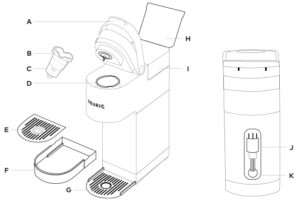
A. Handle
B. K-Cup® Pod Holder (B and C are the K-Cup® Pod Holder Assembly)
C. Funnel
D. K-Cup® Pod Assembly Housing
E. Drip Tray Plate
F. Drip Tray
G. Drip Tray Base
H. Water Reservoir Lid
I. Water Reservoir
J. Power Cord
K. Cord Storage
Coffeehouse taste in your own home.
FIND YOUR PERFECT POD
With over 70 brands and hundreds of varieties, find your match at
keurig.com/new
FAQs
How do I use the K-Cup® pods?
Insert a K-Cup® pod into the brewer. The brewer will automatically read the barcode on the K-Cup® pod and begin brewing.
How do I clean my brewer?
Clean your brewer regularly to ensure optimal performance. Remove any K-Cup® pods and dispose of them in the trash. Use a damp cloth to wipe down the exterior of the brewer. To clean the water reservoir, fill it with warm water and add a small amount of mild detergent. Press the brew button and allow it to run through a full cycle. Then empty and rinse the reservoir thoroughly.
How do I descale my brewer?
To descale your brewer, use Keurig Descaling Solution or descaling solution of your choice. Refer to your owner’s manual for instructions on how to descale your brewer.
NOTE: Do not use vinegar or lemon juice as this may damage your brewer’s water reservoir and internal parts.
How do I brew a carafe?
Brew a carafe by inserting a K-Carafe® pod into the brewer. The brew indicator light will illuminate solid, then begin to pulse while the carafe is heating. When it is ready, it will turn off automatically. Pour hot water into your carafe or mug, then add coffee or tea as desired.
How do I brew iced tea?
Brew iced tea by inserting a K-Carafe® pod into the brewer and adding ice cubes to a glass under the spout. The brew indicator light will illuminate solid, then begin to pulse while the carafe is heating. When it is ready, it will turn off automatically. Pour hot water into your glass of ice cubes and add iced tea as desired. NOTE: Do not use hot water in place of ice cubes as this may cause damage to your glassware and/or burn you!
Does my brewer need descaling?
Your Keurig® Brewer needs regular maintenance for optimal performance including descaling every 3 months (water hardness level above 15 grains per gallon). Refer to “Cleansing” section in this manual for instructions on how to descale your Brewer using Keurig Descaling Solution or descaling solution of
What is the difference between Keurig K Mini and K-Mini Plus?
Brew Capacity: Keurig Mini vs Mini Plus
Both machines brew coffee identically and have the same water reservoir capacity. The main difference is that the K-Mini Plus has a removable water tank, making it easier to refill and clean.
How do I clean my Keurig Mini Plus?
- Turn off and unplug the machine. Before you do anything else, fully turn off and unplug your Keurig.
- Wipe down the outside.
- Remove and clean the drip tray.
- Clean the Keurig needle.
- Run a descaling cycle.
- Rinse the water reservoir.
- Run 2-3 rinse cycles.
- Enjoy your clean Keurig Mini!
How can I use Keurig without pod?
If, instead, you have pre-ground coffee, simply fill the K-Cup to just below the rim of the cup. Next, cut a piece of aluminum foil, approximately 2 by 6 inches (5.08 by 15.24 centimeters). Fold this in half, lengthwise, and wrap the foil over the top of the K-Cup as tightly as you can
Does the Keurig Mini Plus have a filter?
Yes, most Keurig coffee makers have filters to ensure the water is free of excess chlorine and mineral debris. However, the K-Mini, K-Mini Plus, K15, and Rivo system models do not have replaceable water filters
How do I clean my Keurig K Mini Plus with vinegar?
Clean your Keurig Mini with vinegar every 6 months. Simply fill the reservoir with white vinegar, then place a mug beneath the drip spout and run a 10oz brew cycle. Discard the contents of the mug and continue running the vinegar through the machine until the ‘Add Water’ light comes on.
Does the Keurig Mini have a removable water reservoir?
Keurig’s slimmest brewer, the K-Mini Plus is just like the K-Mini (4.5″ wide and refill before each use) but adds several worthy upgrades. Most notably, a Strength Control setting and the 12 oz reservoir is removable. The Coffee Maven’s editors select and review products independently.

