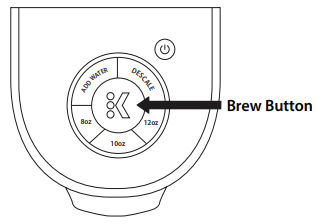Inside this manual for the Keurig K-Slim coffee maker, you can learn how to not only set the device up but also clean it. A large and important section of this manual goes into detailed instructions of how to descale the brewer.
Sections in this Manual


Use & Care Guide
Get the most from your new Keurig® brewer
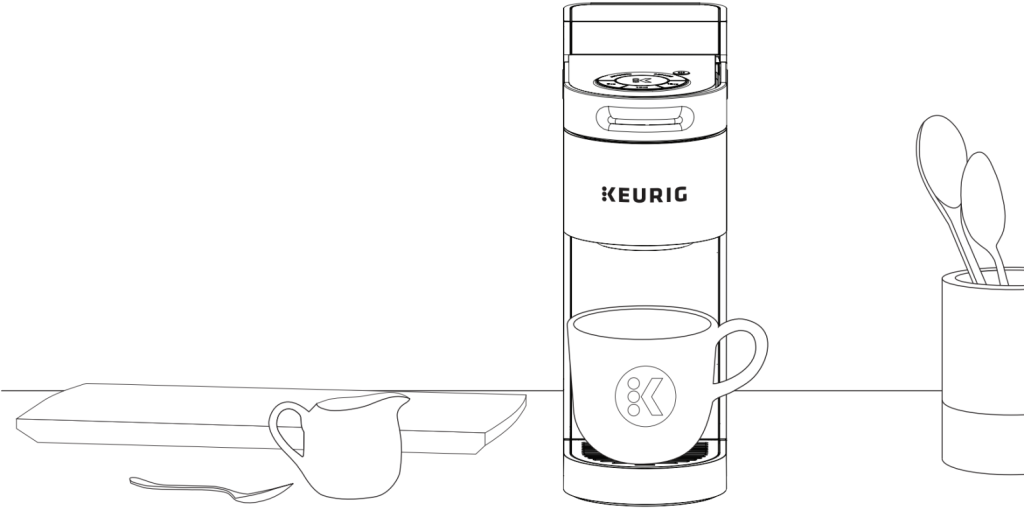
Before You Brew
Plug and Place
Remove the packing tape from the brewer. Plug into a grounded outlet. Place mug on drip tray.
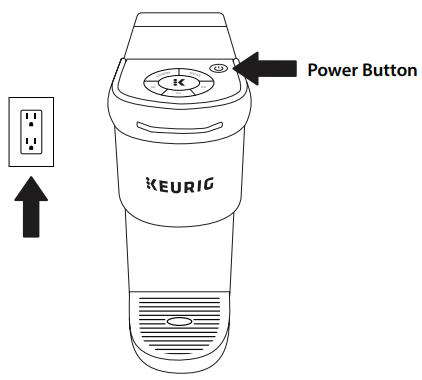
Rinse and Fill
Remove the water reservoir lid, then lift the reservoir straight up to remove it. Rinse the reservoir with fresh water and fill it to the MAX FILL line. Replace the water reservoir, making sure the lock tabs engage with the brewer. Replace lid.
NOTE: Do not use distilled water.
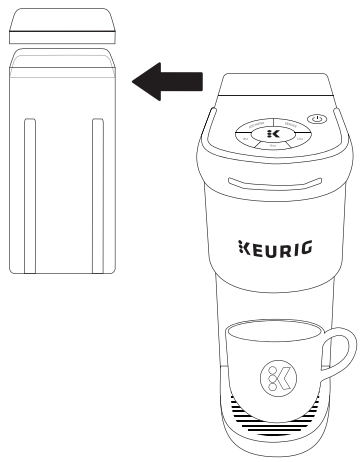
Lift & Lower
Lift and lower the handle. Do not insert a K-Cup® pod. The brewer will power on automatically.
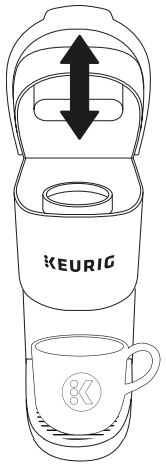
Cleansing Brew
The 3 cup sizes will blink. Press the 8oz button, then press the blinking brew button to start a cleansing brew. Pour the hot water into the sink.
The one-time setup process is now complete and you are ready to brew!
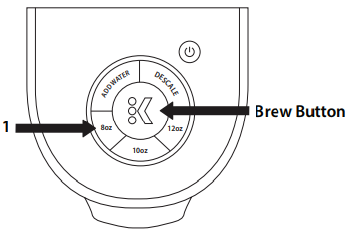
Place Mug and Pod
Place a mug on the drip tray. If using a travel mug, remove the drip tray and place the mug on the drip tray base. Lift the handle and place a K-Cup® pod in the K-Cup® pod holder. Lower the handle completely to close the lid.
Do not remove the foil lid on the K-Cup® pod. Place a mug on the drip tray. If using

Brew and Enjoy!
The three brew-size buttons will blink. Select your brew size, then press the blinking brew button. The brew button will remain illuminated while brewing. Brewing is complete when the buttons are no longer illuminated. Lift the handle and dispose of the K-Cup® pod.
CAUTION: While brewing, there is extremely hot water in the K-Cup® pod holder. To avoid injury, do not lift the handle during the brewing process.