Button Overview
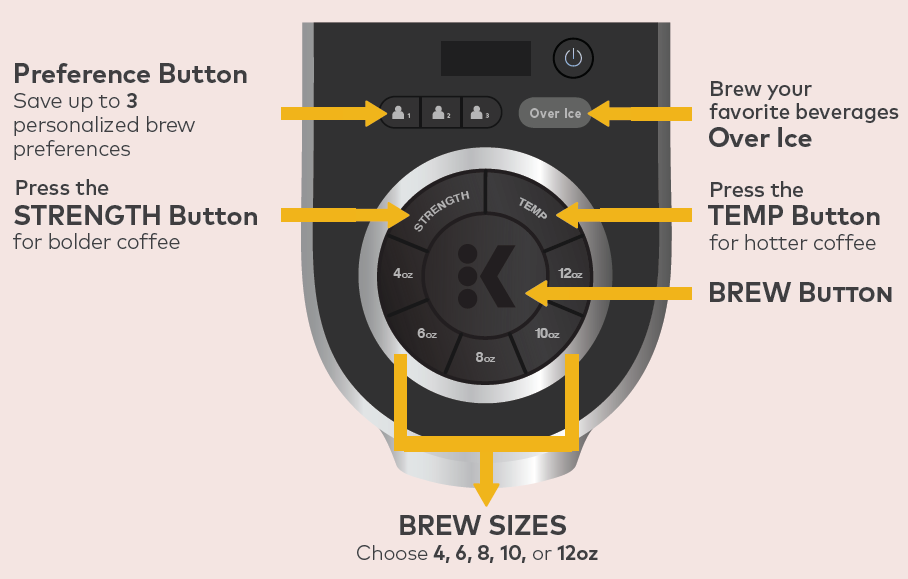
Before You Brew

Plug and Place
Remove packing tape from brewer. Plug into a grounded outlet. Place a large mug (10oz minimum) on the drip tray.

Rinse and Fill
Remove the water reservoir lid, then lift the reservoir straight up to remove it. If you have a Keurig® Water Filter, install it now. Refer to your Water Filter Starter Kit for instructions. Rinse reservoir with fresh water and fill to the MAX FILL line. Replace water reservoir, making sure the tank is seated properly in the base. Replace lid.
NOTE: Do not use distilled water.

Lift and Lower
Lift and lower the handle. Do not insert a K-Cup® pod. The brewer will power on automatically.
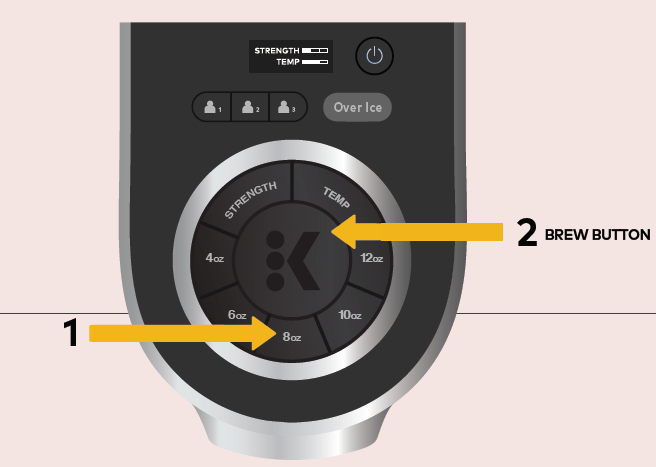
Cleansing Brew
The 5 cup sizes will blink. Press the 8oz button, then press the blinking BREW button to start a cleansing brew. Pour the hot water into the sink. Do not remove the water reservoir once the brew button has been pressed until the brew has completed. The one-time setup process is now complete and you are ready to brew!

Place Mug and Pod
Place a mug on the drip tray. If using a travel mug, remove the drip tray and place the mug on the drip tray base. Lift the handle and place a K-Cup® pod in the K-Cup® pod holder. Lower the handle completely to close the lid. Do not remove the foil lid on the K-Cup® pod.

- Brew & Enjoy!
The 5 brew size buttons will blink. Select your brew size, then press the blinking BREW button. The brew button will remain illuminated while brewing. Brewing is complete when the buttons are no longer illuminated. Lift the handle and dispose of the K-Cup® pod.
CAUTION: While brewing, there is extremely hot water in the K-Cup® pod holder. To avoid injury, do not lift the handle during the brewing process.
- For bolder coffee press the STRENGTH button until you have reached the desired level of strength, then select brew size, followed by the BREW button.
- For hotter coffee press the TEMP button until you have reached the desired level of heat, then select brew size, followed by the BREW button.
- For iced beverages fill a large plastic tumbler with ice. Insert any K-Cup® pod, then press the OVER ICE button, followed by BREW button.
NOTE: choose a tumbler large enough to accommodate both the ice and dispensed liquid to prevent overflow. - To set a preference, use the 3 user profile buttons. Once the desired brew size, strength, and temperature settings are chosen, press and hold one of the user profile buttons to save your settings. Once saved, you can press the user profile button followed by the brew button.
- For best results on Cocoa beverages, use the lowest strength and highest temperature settings.





