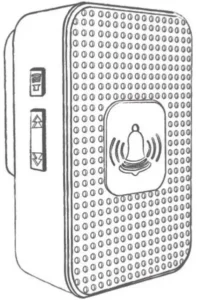


Plug and Play with LED Indicator
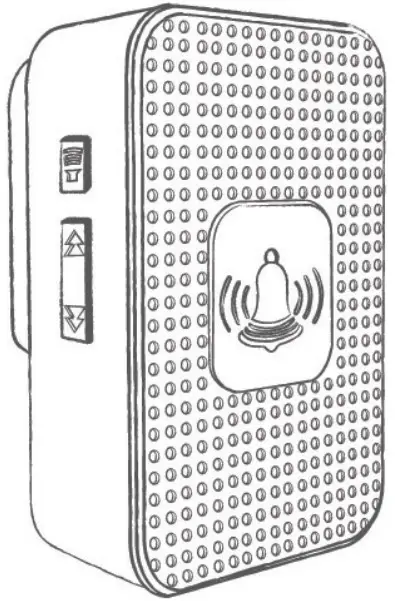
- Thanks for purchasing and using our God= Please read this (nook start guide before using, and keep it for future reference.
- Menu contents are subject to change without notice in accordance with our poky of continuous product improvement.
Product Features
- Plug & Play easy to install and use.
- 5 Levels Volume Control, max volume. 110 decibels. 55 Ringtones, with LED indicator.
- 650ft/200m Wireless Working Range in Open Area.
- No batteries, small in size, low power consumption.
- Wireless connection with video doorbells; Support “one-to-many” and “many-to-one paring.
Product Drawing
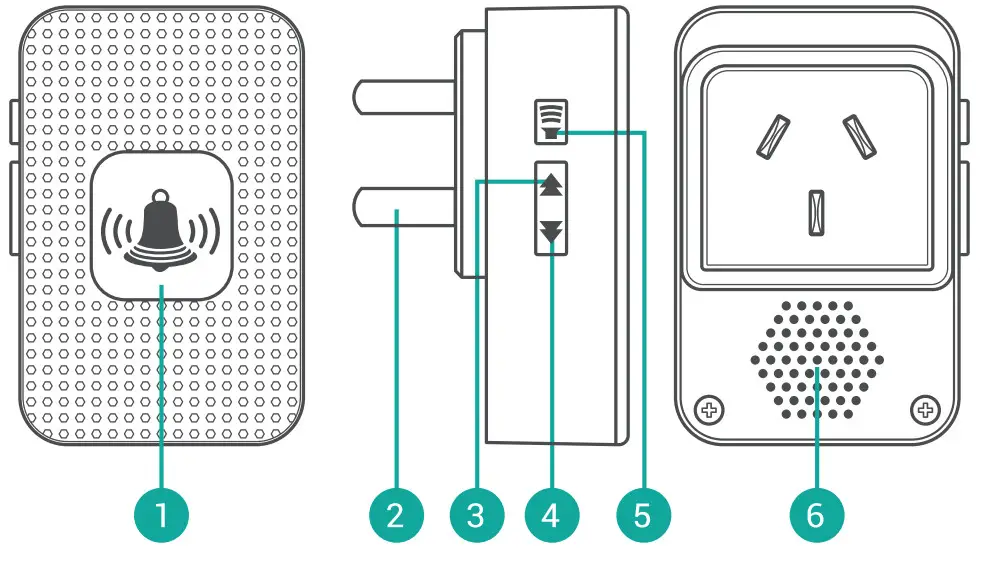
- LED Indicator
- Power plug
- Previous Ringtone
- Next Ringtone
- Volume Control Button
- Speakers
First Time Using
- Plug the chime into an outlet. The default ringtone “Ding-dong will be played at volume level 5, with the LED indicator blinking.
- Short press on volume button
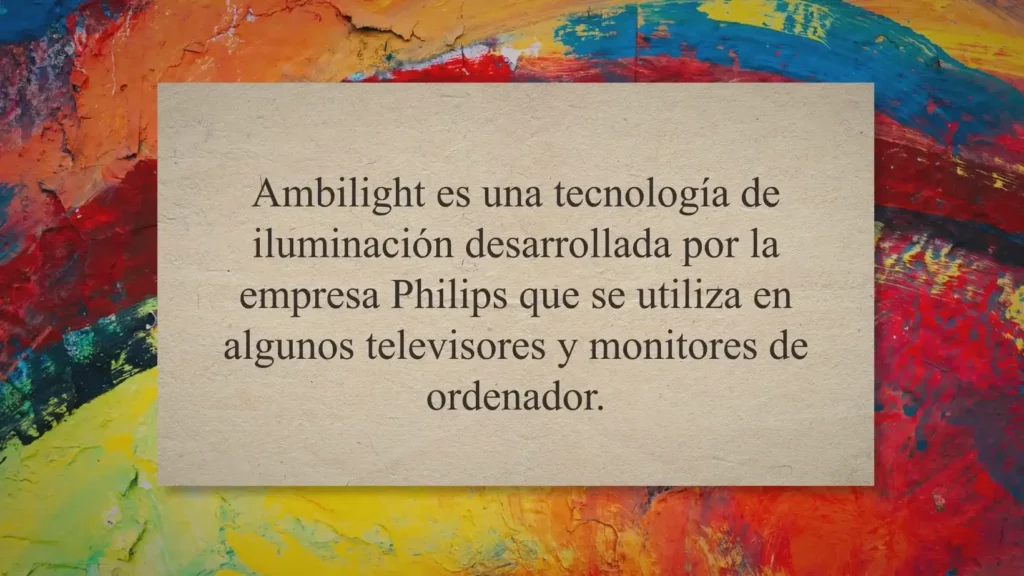 to adjust volume.
to adjust volume.
•Level 1: mute (only the indicator flashes ).
•Level 2 – 5: the volume gradually increases. - Ringtone selection:
Press on “previous / next button to select ringtone.
to select ringtone.
Press and hold ‘volume control” for 5 sec to use the selected ringtone.
Device Pairing
- Select your favorate ringtone, press and hold volume control button for 5 seconds till you heard a ‘ding” sound. The chime will be in pairing mode for 8 seconds.
- Press the call button 1-2 times on a video doorbell nearby, and a “ding -ding’ alert sound will be heard from the chime. Pairing succeeds.
Note: The chimes and doorbells support ‘one-to-many & “many-to-one” pairing - Press again the call button on video doorbell, and the indoor chime will alert with the selected ringtcoe. LED indicator blinking

Clear Connection
- Press & hold the next button for 5 seconds till you hear a “ding”.
- The indoor chime will be restored to factory default
Technical Details
| Speaker | 5 levels volume control |
| Mute | Support |
| Ringtone | 55 ringtones |
| Max Volume | 110 dB |
| Power Type | AC power plug |
| Input Voltage | 110V-260V AC (50-60Hz) |
| Consumption | 0.2 W |
| Frequency | 433.92MHz ± 280KHz |
| Range | 650ft / 200m ( in open area ) |
| Ingress Protection | IP 55, Indoor use |
| Working Temp. | -30 C – 70 C; |
| Humidity | <90% (No condensation ) |
| Size (mm) | 71 x46x28 (Not including plug) |
| Weight (g) | 78 |
Warranty Against Defects
Laser Corporation Pty Ltd (“Laser”) warrants your new product to be free from defects in materials and workmanship for 12 months, from the date of purchase,
provided that the product is used in accordance with accompanying recommendations or instructions where provided. The benefit of this warranty is in addition to your rights under the Australian Consumer Law and to other rights and remedies of the consumer under a law in relation to the goods or services to which the warranty relates. Through a network of retailers and resellers, Laser will provide you with your choice of a repair, exchange (where possible) or refund (within Dead on Arrival period) for this product if it becomes defective within the warranty period. This warranty will no longer apply where the defect is a result of alteration, accident, misuse, abuse, normal wear and tear, neglect or improper storage. Please retain your receipt as proof of purchase. How to make a product warranty claim:
Step 1: Find your receipt which proves the date of purchase. Where the date of purchase cannot be verified, your place of purchase or Laser will make an assessment based on the date of manufacture, the condition of the Laser product and the type of defect.
Step 2a): Contact your place of purchase. They will assess the nature of the fault and repair, replace or refund the product as per their store refund or warranty policy.
Step 2b): If your place of purchase cannot be contacted, then you can contact Laser Customer Service with details of your defective Laser Product
Phone (02) 9870 3388; or Email: [email protected] or online www.laserco.com.au/warranty (dick on “Consumers (End Users)”). Our business address is: Unit 1/6-8 Byfield Street, North Ryde, NSW 2113
Step 3: Laser will issue you with a Return Authorisation (RA) number within 48 hours. When requested, send us the defective product and a copy of your receipt. Laser will cover the cost of the return delivery.
Step 4: Wait for us to contact you. Once we have received your defective Laser product for inspection, we will inform you of our assessment of your claim within 7 days. When we contact you, we will firstly let you know whether you have a valid claim under this Warranty, and if so, we will inform you whether your defective Laser product will be replaced or repaired, together with the number of days you can expect to wait to receive your replaced or repaired Laser product
Step 5: For further details on warranty cover and returns, please check Terms and Conditions for Warranty Returns section at www.laserco.com.au/warranty (Consumers Section).
Our goods come with guarantees that cannot be exduded under the Australian Consumer Law. You are entitled to a replacement or refund for a major failure and compensation for any other reasonably foreseeable loss or damage. You are also entitled to have the goods repaired or replaced if the goods fail to be of acceptable quality and the failure does not amount to a major failure.



