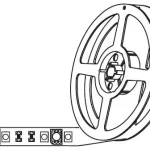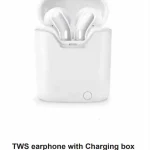Merkury E038T Sport Wireless Earbuds
Model: XO-9922-1
Locations of Controls
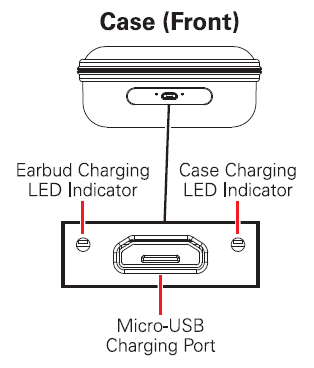
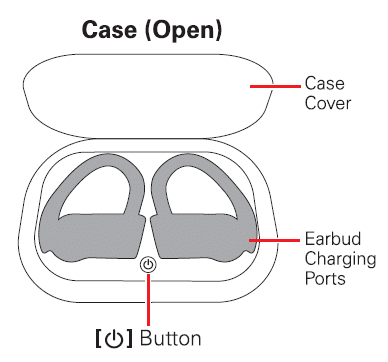
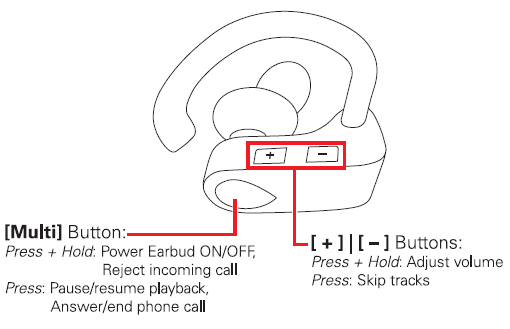
Charging the Case
Insert the small connector of the supplied micro-USB charging cable into the micro-USB charging port on the front of the charging case. Insert the large connector into the USB port on a computer or a 5V USB adapter (not included) and plug into a wall socket.
The case charging LED indicator will flash RED while charging and turn solid RED when fully charged.
When low on power, a tone will be heard and the earbuds’ LED indicators will flash RED to indicate that they need to be recharged.
Charging the Earbuds
Use the included charging case to protect and charge the earbuds as described below.
- Make sure that the case is fully charged.
- Open the cover of the charging case and place the earbuds Into the correct charging ports with their (Multi) buttons facing up. They should easily “clip” Into place and feel secure.
- The earbuds will automatically begin charging when placed into the case. The earbuds’ LED Indicators will turn RED while charging and turn OFFwhen fully charged.
While the earbuds are in the case, you can turn the earbud charging ON and OFF by pressing the [0] button on the platform inside of the case. The earbud charging indicator on the case will turn BLUE when the case is charging the earbuds.
Powering ON/OFF
- The earbuds will automatically power ON when removed from their case, and power OFF when placed into their case.
- When powered ON, the earbuds will automatically pair to each other and then enter Bluetooth pairing mode. They may automatically re-pair to a previously paired device in range.
- The earbuds can also be powered ON and OFF by pressing and holding the earbuds’ [Multi] buttons for 3-4 seconds.
Bluetooth Pairing
- Power the earbuds ON. Both earbuds’ LED indicators will flash RED and BLUE.
- After a moment, a voice will be heard on the earbuds indicating that they have paired to each other. The LED indicator on the main earbud will flash RED and BLUE and the on the other earbud will slowly flash BLUE.
- Set your mobile device to search for Bluetooth devices. When it appears, select MERKURY E0387 from the list of found devices.
- Once successfully paired to your device, a voice will be heard and the LED indicators on both earbuds will slowly flash BLUE.
When paired to a Bluetooth device, volume adjustment & playback can be controlled with your paired device or with the earbud controls below.
- Press the [Multi] button on either earbud to pause and resume playback.
- Press and hold the [Multi] button for 1.5 seconds on either earbud to activate your device’s Voice Assistant if it has one.
- Press the [ + ] button on either earbud to skip to the next track.
- Press the [ – ] button on either earbud to skip to the previous track.
- Press and hold the [ + ] button on either earbud to increase volume.
- Press and hold the [ – ] button on either earbud to decrease volume.
Answering/Ending Phone Calls
To use the earbuds’ phone functions, you must be paired to a Bluetooth-enabled device. Once paired, you can control phone functions with earbud controls listed below.
• Press the [Multi] button on either earbud to answer an incoming phone call.
• Press the [Multi] button on either earbud to end a phone cat.
• Press and hold the [Multi] button on either earbud to reject an incoming phone call.
Re-Pairing the Earbuds
The MERKURY E038T earbuds should pair to each other automatically when powered ON. If the earbuds come un-paired from each other or only one earbud pairs to your device, try following these instructions to re-pair:
- Go to your device’s Bluetooth settings and find the earbuds on the list of Bluetooth devices. Tap to manually “Forger the earbud(s), then turn your device’s Bluetooth OFF
- Power the earbuds OFF and then back ON again at the same time.
- After a moment, the earbuds should automatically re-pair to each other. A voice will be heard indicating that they have paired to each other.
- Once re-pared, you can now pair the earbuds to your mobile device. Turn your device’s Bluetooth- back on again. Follow the instructions in the Bluetooth Pairing section of this manual to try pairing again.
FCC Warning:
This equipment has been tested and found to comply with the limits for a Class B digital device, pursuant to part 15 of the FCC Rule, These limits are designed to provide reasonable protection against harmful interference in a residential installation. This equipment generates, uses and can radiate radio frequency energy and, if not installed and used in accordance with the instructions, may cause harmful interference to radio communications. However, there is no guarantee that interference will not occur in a particular installation. If this equipment does cause harmful interference to radio or television reception, which can be determined by turning the equipment off and on, the user is encouraged to try to correct the interference by one or more of the following measures:
- Reorient or relocate the receiving antenna.
- Increase the separation between the equipment and receiver.
- Connect the equipment into an outlet on a circuit different from that to which the receiver is connected.
- Consult the dealer or an experienced radio/TV technician for help.
Caution: Any changes or modifications to this device not explicitly approved by manufacturer could void your authority to operate this equipment. This device complies with part 15 of the FCC Rules. Operation is subject to the following two condition,
- This device may not cause harmful interference, and
- This device must accept any interference received, including interference that may cause undesired operation.
The device has been evaluated to meet general RF exposure requirement. The device can be used in portable exposure condition without restriction.