Sections in this Manual
Troubleshooting
There is no sound?
Try pairing again. Turn off your headset, unplug and replug in USB Receiver and turn on the headset. The LED indicator will start flashing, press Microphone On / Off (Pairing) switch for pairing.
The LED indicator will stop flashing after pairing is completed
There is still no sound after successful pairing? Go to the notification area (lower right corner of Windows desktop) Right-click icon
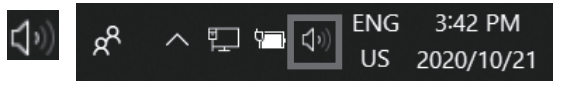
Left-click “Open Sound settings” and set your headset as the main output device
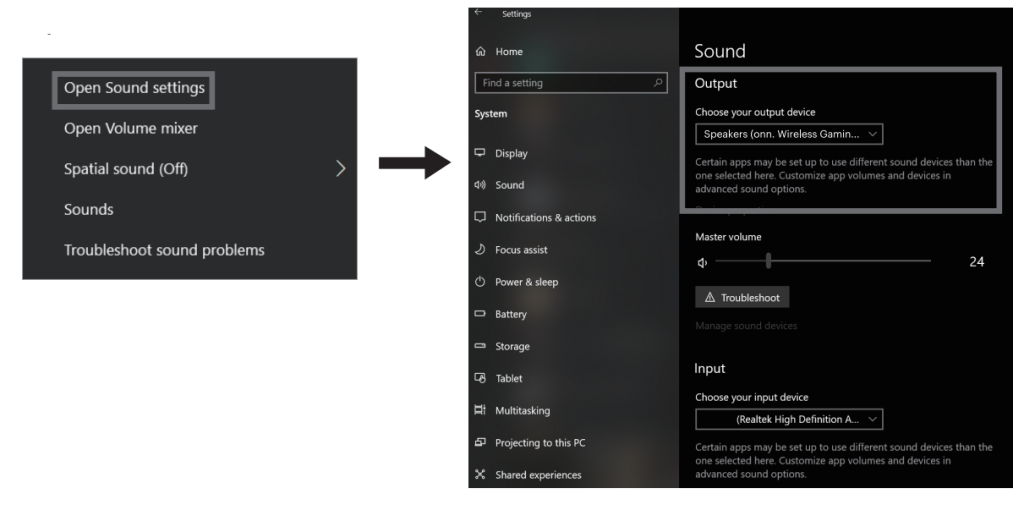
Make sure your volume is turned to the max including
- Volume wheel on the headset
- Software (application) that you are playing music with (e.g. games or music player etc.)
- Also check “Volume mixer”, browser like Google also has volume control, make sure turn that to the max as well
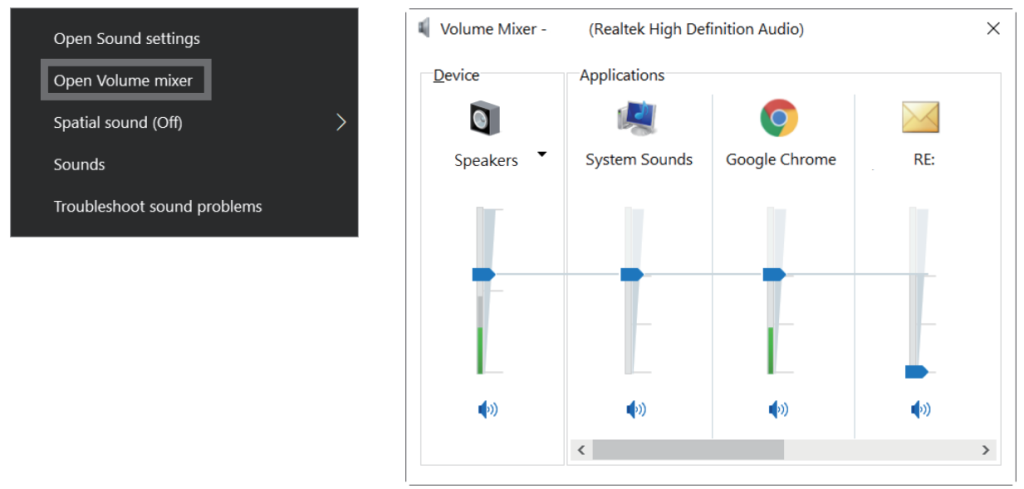
Protect your hearing
Listening at high volume for long time periods may affect your hearing. Try to take a break between each session. Always remember that for any audio product, reduce the volume to the lowest before trying it with an audio source at the first time.
Walmart Inc., Bentonville, AR 72716
Need help?
We’re here for you every day from 7 a.m. – 9 p.m.
CST. Give us a call at 1-888-516-2630

