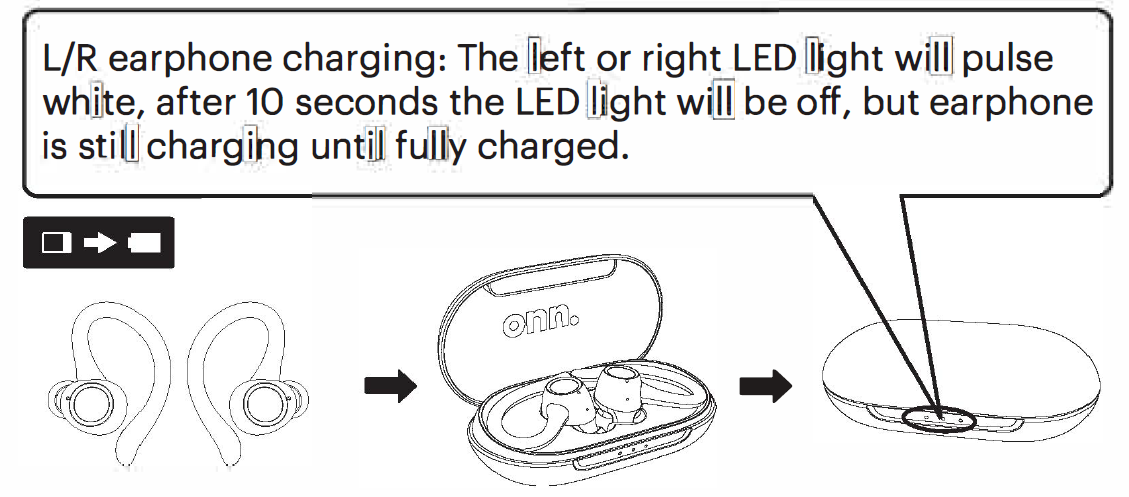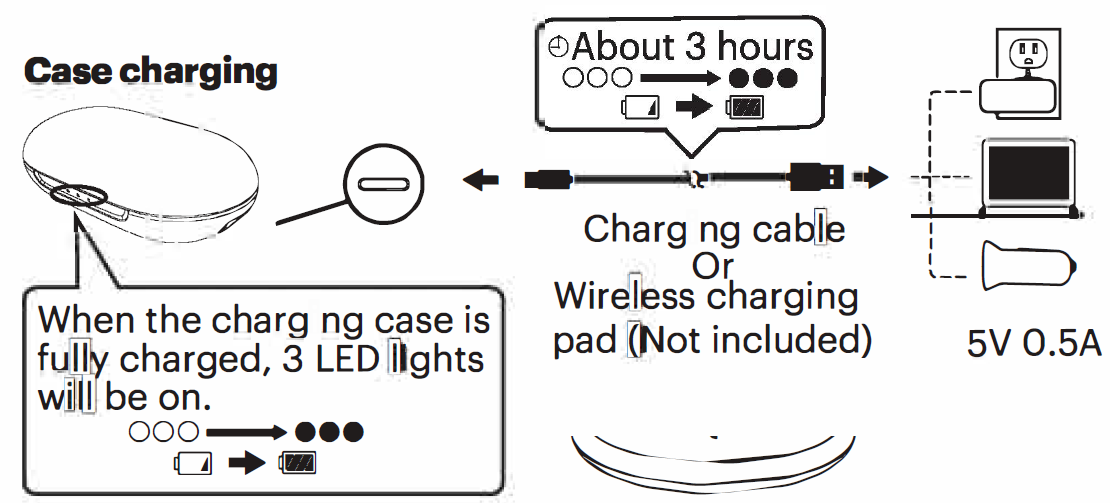Page 2 of 2
« Previous
Let's Get Started
On/Off and Pairing
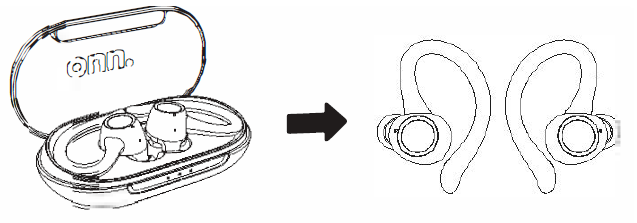
Take them out to Power On automatically & connect to the last paired device
For the first-time use, place both earphones back into the charge case first and close the case. Then open the charging case, earphones will go into pairing mode, connect to your device by selecting “onn. TWS Sport In-Ear”.
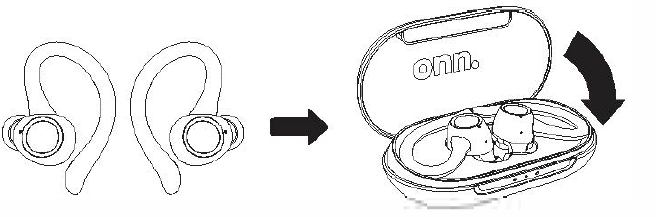
Drop them back and close the charging case, Power Off automatically & disconnect to the paired device
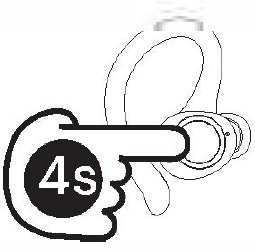
Press & Hold Each Side for Power On/Off (If you are carrying the earphones without charging case)
Bluetooth Pairing
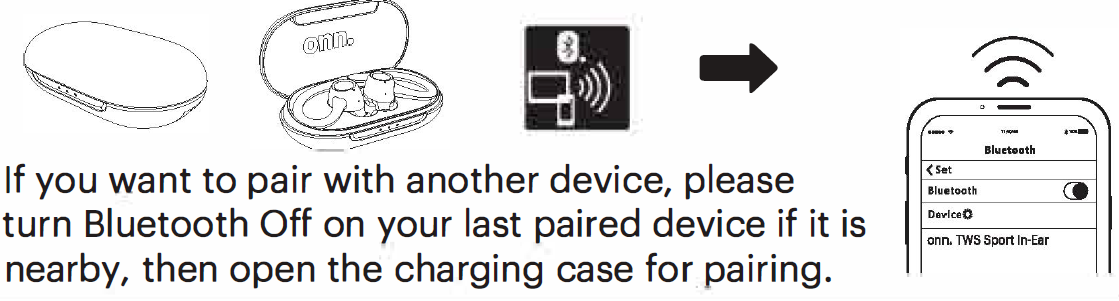
Enjoy Your Music
Part of Android users can further increase volume by pressing the right side earphone two times even if their device is at maximum volume.
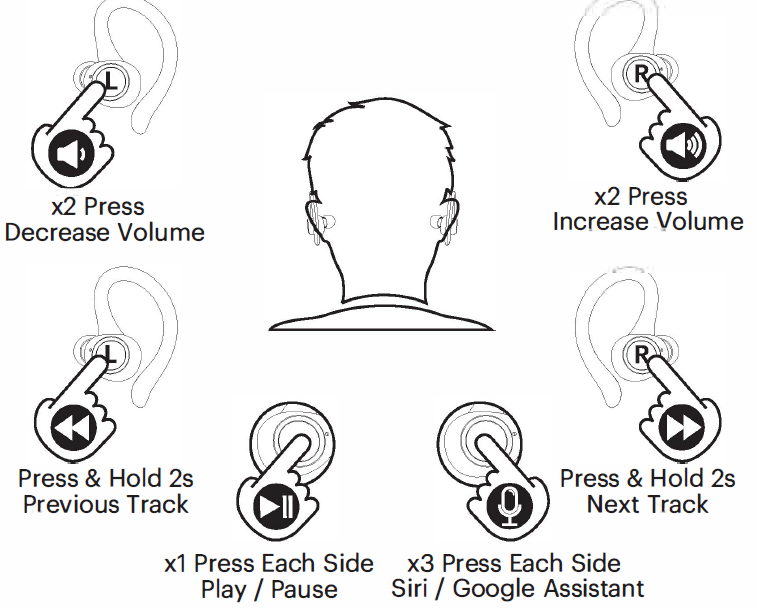
Accepting a Call
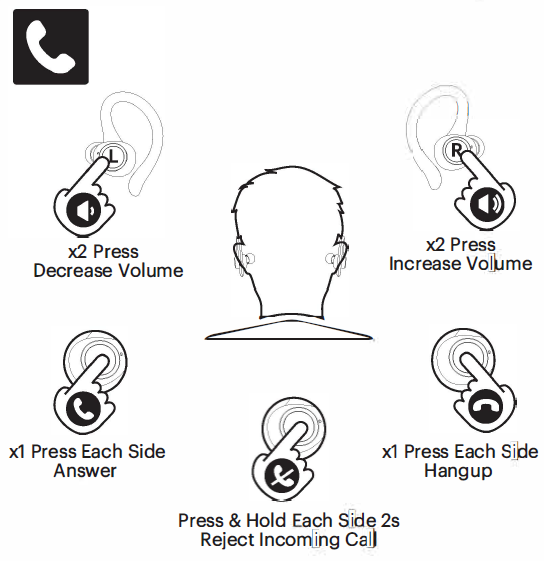
Charging Your Earphones