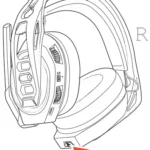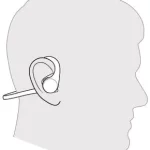Sections in this Manual
Setup Xbox One
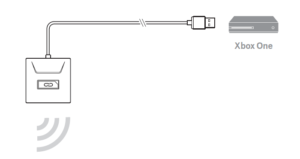
- Connect your adapter to your system.
- Power on your Xbox One and Check for updates
- Go to Display and Sound > Kinect and Devices > Device Options > Assign
Setup PC
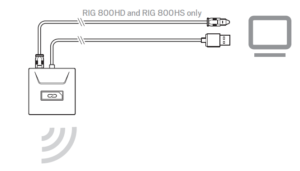
- Connect your adapter to your system. IMPORTANT Optical cable connection is only for RIG 800HD and RIG 800HS. NOTE Optical cable is not provided in RIG 800HD.
- RIG 800HX and RIG 800LX only: Ensure the switch on the back of the adapter is set to “PC.”