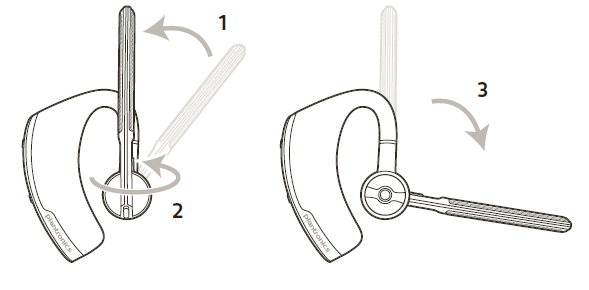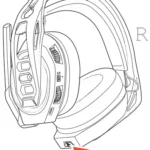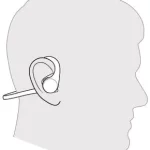Charge
Your new headset has enough power to pair and make a few calls before charging is needed, though you may charge at any time.
- Align snap-fit magnetic areas of headset and USB cable.
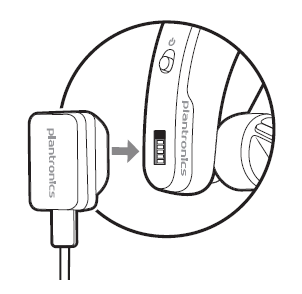
- Attach the cable to USB wall charger or laptop for 90 minutes. LEDs turn off once fully charged.
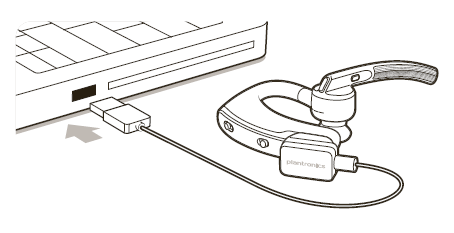
Table 1: Headset LED behavior while charging
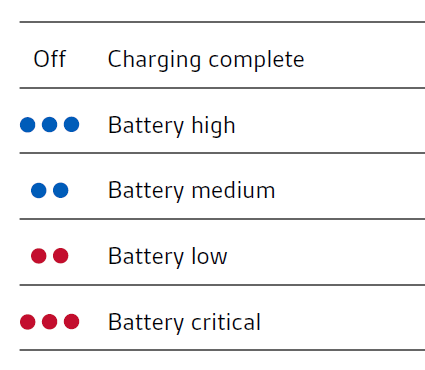
Fit
Change the Eartip : Change the eartip for a better fit.
- Push in eartip and rotate to the left to unlock it.
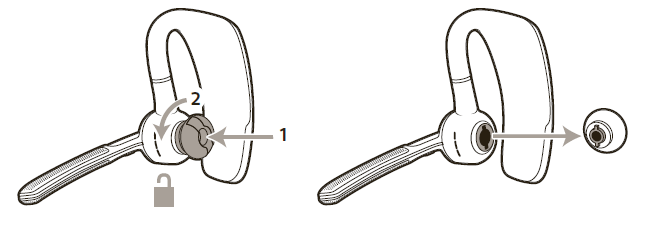
- Align new eartip into slot.
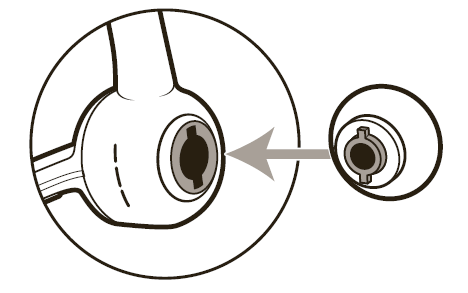
- Rotate it to the right to lock it into place.
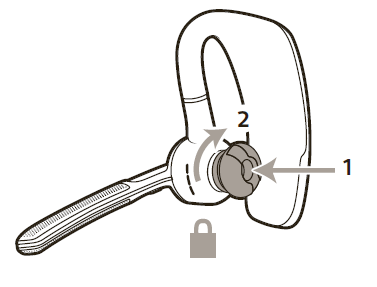
Wear on the left or right :
To wear the headset on your other ear, rotate the boom upwards then twist it around so the eartip is on the other side before lowering the boom.