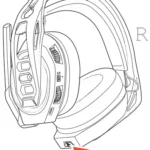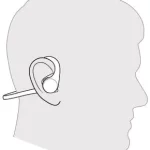The Basics
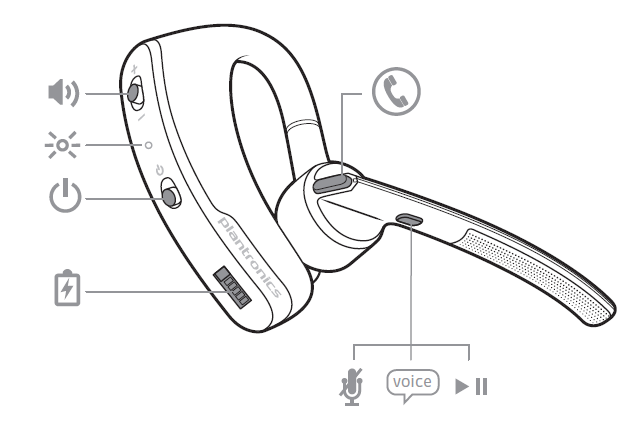
Make/Take/End Calls
Answer a call
Choose:
- Put on the headset to answer call, or
- Say “answer” after call is announced, or
- Tap the ““
Answer a second call
First, tap the to end the current call, then tap the again to answer new call.
End a call
Tap the to end the current call.
Reject a call
Choose:
- Take off the headset , or
- Say “ignore” after call is announced, or
- Press for 2 seconds
Call back last call
Double-tap the .
Voice dial (phone feature)
If your smartphone has a voice-enabled assistant, press the for 2 seconds and wait for phone prompt.
Caller Announcement
When wearing your headset, you will hear the name of a contact calling you so you can decide whether to answer or ignore the call.
An incoming caller name is announced:
- if your phone has the Phone Book Access Profile (PBAP)
- if you granted access to your contacts during pairing process
- if they are a stored contact
However, in the following situations, an incoming caller name is not announced: - if you use the sensors to automatically answer a call while putting on your headset
- if the caller is unknown, unlisted, or blocked
- if your phone doesn’t support PBAP
NOTE: Cantonese, Danish, Japanese, Korean, Russian and Swedish do not have native language caller announcement support.
Mute
During a call, you can mute the microphone. Tap the . You will hear “mute on” confirmation. An alert repeats every 15 minutes to remind you of microphone mute. Tap the again to open the microphone and hear “mute off” confirmation.
Adjust the volume
Toggle the up (+) or down (–) during a call or while streaming audio.