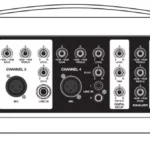ROCKVILLE CYBERBUDS Bluetooth True Wireless Headphones Earbuds with Powerbank User Guide

Thank you for purchasing these Rockville CYBERBUDS TWS Bluetooth Earbuds Please read this guide carefully for proper use of your CYBERBUDS Should you need technical assistance please call our technical help line at 1-646 758-0144, Monday through Friday, 9am to 5pm EST.
OVERVIEW

FUNCTIONS:
Power ON: The earbuds will automatically power on when they are removed from the charging case. The LED will flash blue and you will hear a voice prompt.
Power OFF: The earbuds will automatically power off when they are placed in the charging case. The LED will flash red and you will hear a voice prompt.
Answering a call: Short press the MFB on either earbud.
Ending a call: Short press the MFB on either earbud.
Rejecting a call: Double press the MFB on either earbud.
Activate SIRI: Triple press the MFB on either earbud.
Pause/Play: Short press the MS on either earbud to play/pause music.
Vol+/Vol-: Press and hold the left earbud MFB to decrease volume. Press and hold the right earbud MFB to increase volume.
Previous/Next track: Double click the left earbud MFB for previous track. Double click the right earbud MFB for next track.
OPERATION:
Bluetooth Pairing
- For initial pairing, please make sure your phone is within 3 feet (1 meter) of the earbuds.
- The earbuds will enter pairing mode automatically once they are removed from the charging case.
- Look for and select a CYBERBUDS” on your phone’s list of available devices. If your phone requests a pin, please use 0000.
- Upon successful pairing, the LED indicator on the right earbud will flash red & blue and you will hear a voice prompt.
- To disconnect from a Bluetooth device, place the earbuds back into the charging case. Once they have disconnected, you will hear a tone. If pairing is unsuccessful, please repeat the pairing procedure.
Please note:
- The earbuds will automatically pair with the last paired device when they are powered on.
- If the headphones go out of Bluetooth range, they will automatically reconnect if they come within 16 feet of the previously paired device before 10 minutes have passed.
TWS (True Wireless Stereo) Pairing
- The earbuds will automatically connect to each other once they are removed from the charging case.
- Upon successful pairing, the LED indicator on the right earbud will flash red & blue, and you will hear a voice prompt.
Using a Single Earbud
- To use either earbud individually, simply remove the desired earbud from the charging case.
- If you remove the unused earbud from the charging case within 5 minutes, it will automatically connect to the earbud that is in use.
- To reconnect the earbuds to each other after 5 minutes has passed, place both earbuds into the charging case and remove them together.
iPhone Operation
- To activate SRI, triple press the MFB on either earbud.
- Once Bluetooth connection is established, the earbud’s volume is synchronized witht he phone, so that the phone will control the earbuds volume and vice-versa.
- The earbud’s power level will be displayed on top right-hand corner of the iPhone screen.
Charging
CYBERBUDS earbuds feature a 50mAh battery. As the battery becomes depleted, you will hear various prompts informing you of the battery’s power level. When you hear the “please charge now” prompt and the LED flashes red in 1.5 second intervals, place the earbuds in the charging case. They will begin to charge automatically. The charging time is 2 hours.
The charging case features a 1000mAh battery. To charge the case, simply plug the included USB charging cable to the micro USB port at the front of the case. Plug the other end to a USB charging block or a computer/laptop capable of USB charging. When the four LEDs in the case are solid green, the case is fully charged. The charging time is 2 hours.
The case also acts as a power bank to charge other devices that support USB charging. Plug your device’s charging cable to the USB output found on the right side of the case. The output power is DC 5.2v/1A. Please note: when the earbuds are disconnected form a Bluetooth device for more than 10 minutes, they will enter Intelligent Sleep mode to help conserve battery life.
FEATURE
- Bluetooth 5.0 has a long-range signal without dropouts
- 10mm Drivers give amazing bass and crystal clear midst/highs
- High definition audiophile sound quality
- The charging case is also a UM power bank with a built in 1000 mash battery. You can charge your phone or other electronics with the cage.
- IPX6 Waterproof and sweat proof make this perfect for the gym or other outdoor activities
- True Fit ergonomic design fits perfectly in most peoples ears comfortably and stays in your ears even while running, jump roping, dancing, etc.
- Turns on automatically when you take it out of the case
- Turns off and charges automatically when you put it back in the case
- LED charging indicator shows you how much battery the case has left
- Built-in microphone allows you to make phone calls
- When making phone calls you will hear the sound from both ear buds
- Earbuds can control volume, track selection, activate SIRI, and play/pause
- Travel sized charging case Ms. in your pocket.
SPECIFICATIONS
- Chipset: AB1526P
- Frequency: 2.4GHz (Class 2)
- Frequency Response: 20Hz — 20KHz
- Sensitivity: -42±3dB
- Output Impedance: 200 ohms
- Mic Impedance: 16 ohms ±15%
- Operating Voltage: 1.5v — 3.6v
- Bluetooth Version: v5.0
- Bluetooth Profiles: HFP 1.7, liSP 1.2, A2DP 1.3, AVRCP 1.6
- Bluetooth Range: 33ft
- IPX6 Waterproof Rating
- Operating Temperature Range: 32° — 114° F (0° — 45° C).
- Battery Capacity: 1000mAh
- Battery Life: 5 hours
- Standby Time: 80 hours
- Charging Time: Earbuds – 2 hours/Charging Case – 2 hours
- Charging Case Battery Life: 30 hours
- Charging Case Voltage: Input – DC 5.2v/120mA, Output – DC 5.2v/1A
INCLUDES
- CYBERBUDS TWS Bluetooth Earbuds
- Rubber Ear Tips (x12)
- Charging Case w/Power Bank Functionality
- Micro USB Charging cable
- Owner’s Manual.
TROUBLESHOOTING
| PROBLEM | SOLUTION |
| I can pair my earbuds to a Bluetooth device but I cannot hear any music. |
|
| The earbuds will not go into TWS mode. |
|
| The earbuds will not go into pairing mode. |
|
| My Bluetooth device is unable to pair with the earbuds. |
|
| Should you need further technical assistance please call our technical help line at 1-646-758-0144, Monday through Friday, 9am to 5pm EST. | |