If you are looking for a dash cam to capture the moments in your car trip, the SCA Full HD 1080P Dash Cam will help you. This instruction manual will show you everything you need to know about it to get started recording your journey.
Sections in this Manual
- Product Overview
- Product Features
- Package Components
- Product Structure
- Charging the Dash Cam
- Installing the Dash Cam
- Instructions for video operation
- Instructions for Photo operation
- Video/Photo playback & protecting files
- Dash Cam menu
- Movie mode menu settings
- General settings
- Still, capture menu settings
- Connecting to a PC
- Maintenance
- Product Specifications
- Warranty
- FAQS
Manufactured by SCA
Product Overview
Thank you for purchasing the SCADVR18 FULL HD 1080P Dash Cam. This Dash Cam is specifically designed for real-time video and audio recording when driving. The Dash Cam simply mounts to the windscreen and records footage onto a Micro SD memory card. It has a G-sensor with adjustable sensitivity and loop recording functionality.
Product Features
- FHD 1920 x 1080P @ 30FPS
- 120 Degree-wide viewing angle
- 2.0” Screen
- Time and date stamp
- G-Sensor function
- Mini USB interface
- Seamless cycle loop recording
- Suction cup car mount
- Built-in MIC and Speaker
- 12V in-car USB charger
- Supports Micro SD cards up to 64GB, card not included
ATTENTION: Please charge the unit for 4 hours before installing. The Dash Cam must be connected to power when in use, the battery is for emergency power only.
Package Components

Product Structure
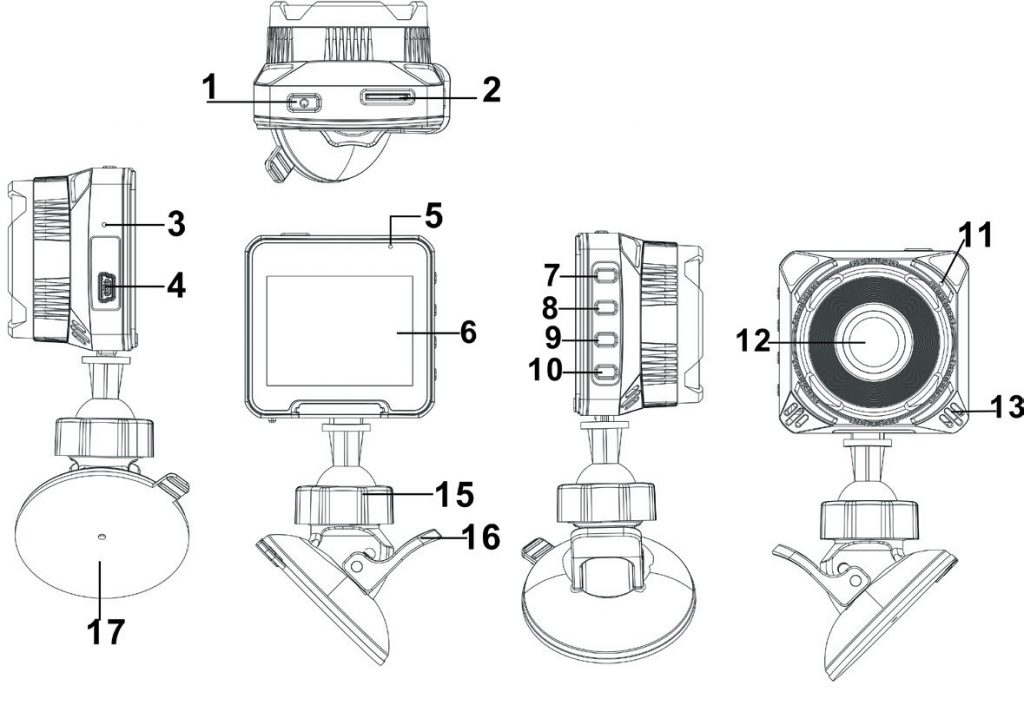
- Power button
- Data port
- Reset button
- Mini USB connection
- Indicator light
- Screen
- OK Button
- Down button
- Up button
- Menu location
- Microphone
- Lens
- Speaker
- NA
- Screw
- Suction lock


