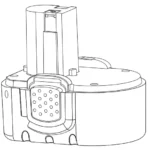Thank you for purchasing the Sharper Image 3×3 Portable Smartphone Printer. Please read this guide and store it for future reference.
Note: This printer has a built-in battery. Charge the printer before using.
HOW TO CHANGE CARTRIDGE
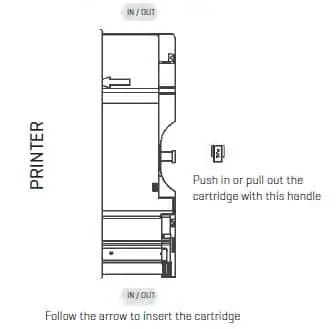
INSTALLATION
A TYPE *NFC Support for Android devices only
1. Turn NFC on in your smartphone
2. Turn the printer on by pressing the power button
3. Tap the phone icon on the top of the printer. The Google Play Store app installation page will show up
4. Install the app on your smartphone from the store

B TYPE
1. Go to the Google Play Store on your smartphone
2. Search “SI Portable Printer”
3. Install “SI Portable Printer” on your smartphone
APPLE DEVICES
1. Go to the App Store on your iPhone, iPod touch or iPad
2. Search “SI Portable Printer”
3. Install “SI Portable Printer” on your smartphone
CONNECTING TO PRINTER
Wi-Fi Access Point (AP) *Apple and Android devices
1. Turn on Wi-Fi on your smartphone
2. Go to Wi-Fi settings and find “SI Portable Printer” *Printer names may vary. They are alphanumeric and 4 characters long
3. Password is “12345678”
4. Select the Wi-Fi network and connect the printer
NFC and Wi-Fi Direct *NFC, Wi-Fi Direct support devices only
1. Turn on NFC and Wi-Fi on your smartphone *Set the NFC setting as P2P mode
2. Tap your device on the printer where the logo is
3. Within 20 seconds the app will automatically connect to Wi-Fi Direct
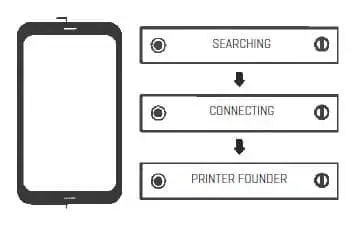
PRINTING IN THE APP
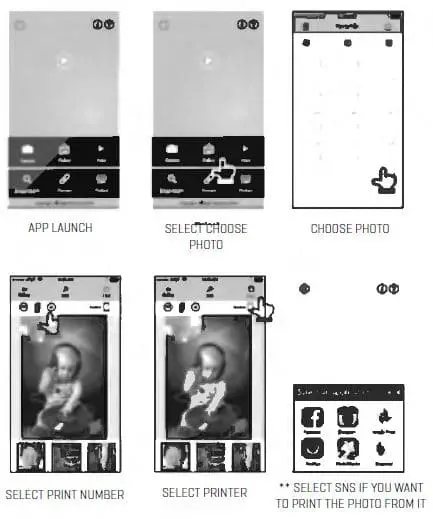
LED INDICATOR
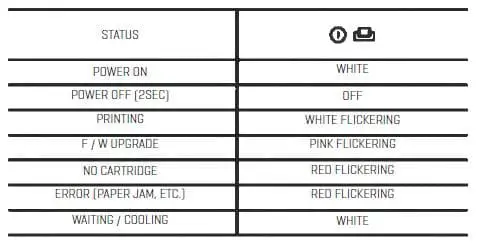
TROUBLESHOOTING
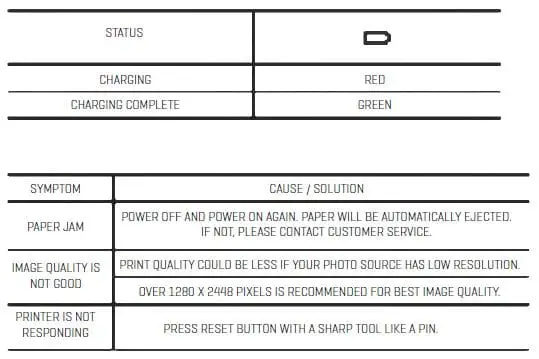
WARRANTY / CUSTOMER SERVICE
Sharper Image branded items purchased from SharperImage.com include a 1-year limited replacement warranty. If you have any questions not covered in this guide, please call our Customer Service department at 1 (877) 210-3449. Customer Service agents are available Monday through Friday, 9:00 a.m. to 6:00 p.m. ET.