Do you need help setting up your TCL Roku TV? If so, this user manual is the place to start. It includes information about how to set up and use your new device, as well as troubleshooting tips for when things go wrong.
Hi! Let’s get started.

Your easiest way to endless entertainment
Connect now to get the most out of your TCL · Roku® TV

Choose & Personalize
Personalize your Home screen with broadcast TV, your favorite 1500+ streaming channels, your game console and other devices.

Search
Find movies and TV shows across top streaming channels,** sorted so you can choose the best option or value.
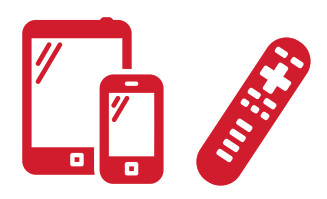
Control with Ease
Control your TCL · Roku TV with the super-simple remote, your smartphone or tablet.

Cast Media
Send video, music and photos from your smartphone or tablet to the big screen.
** Roku®Search is for movies and TV shows and does not work with all channels.
What’s in the box
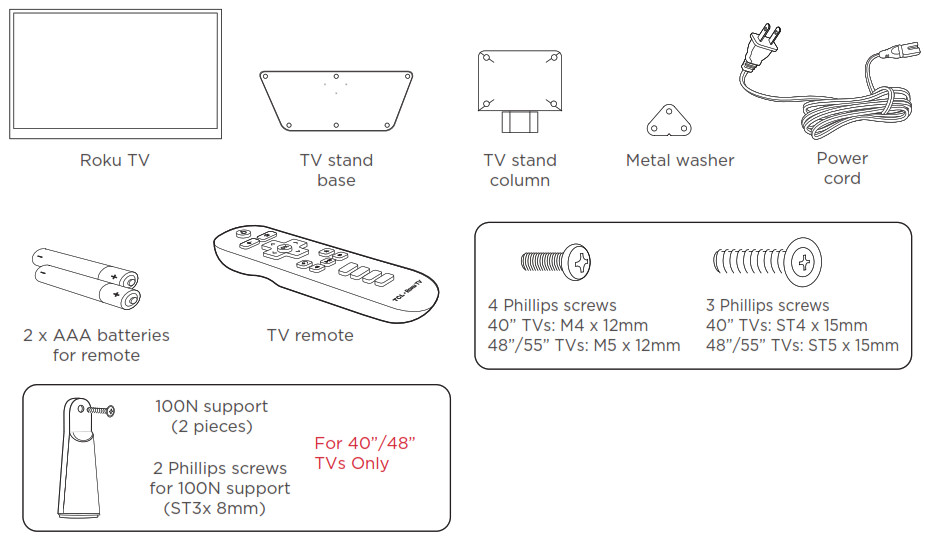
What you need
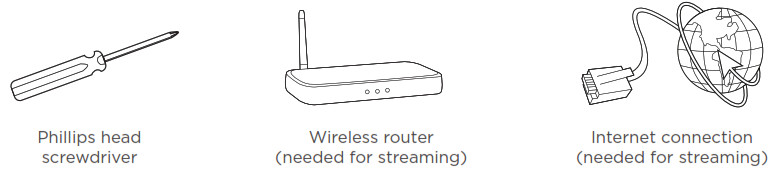
For additional support, please see User Manual at: www.TCLUSA.com/support
*Subscriptions or other payments may be required to access content on certain channels. For example, Netflix requires a paid subscription, which gives you access to movie and TV show titles in the Netflix streaming catalog. Some channels may not be available to all households in every market or in all countries where Roku players or other products with the Roku platform are sold.
Download PDF Manual
You can download the original PDF version that this HTML manual has been created using by clicking the button below:
Download PDF Manual




