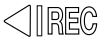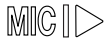Manufactured by VIOFO
Controls

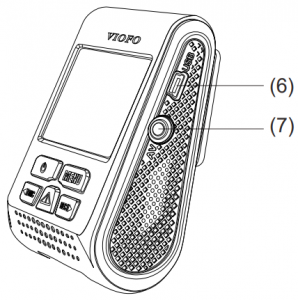
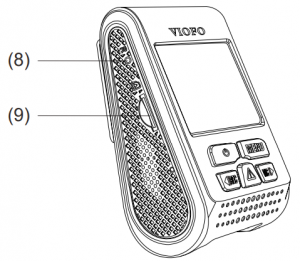
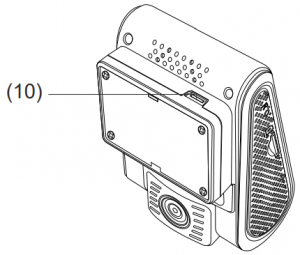
- Power
- Rec / Left
- Menu
- Emergency / Confirm
- Mic/Right
- USB Port
- AV Out
- Reset
- Card Slot
- USB Port
LEDs
| LED Color | Behavior |
| Solid Red | Power ON, Recording |
| Flashing Red | 1. Power ON, not recording 2. Upgrading |
Buttons and Icons
| Mode | Buttons | Behavior |
| Stand-by Mode | |
To turn on / off device |
| Click once to enter the settings menu | ||
 |
Enter Playlist | |
| Click once to start recording | ||
| Click once to disable audio recording Click again to enable audio recording |
| Recording Mode | Click once to turn the screen OFF, Click again to turn the screen ON |
|
| Click once to capture a photo | ||
 |
Click once to lock the file being recorded | |
| Click once to stop recording | ||
| Click once to disable audio recording, Click again to enable audio recording |
| Playlist Mode | To turn on / off device | |
| Back to previous menu | ||
| 1. To select the last video 2. To delete the video | ||
| 1. To select the next video 2. To lock / unlock the video | ||
 |
1. To enter the video selected 2. To play / pause the video |
| Setting Menu Mode | Click once to turn the screen OFF, Click again to turn the screen ON |
|
| One click can back to recording mode | ||
| To select the last feature | ||
| To select the next feature | ||
 |
To enter the feature selected |
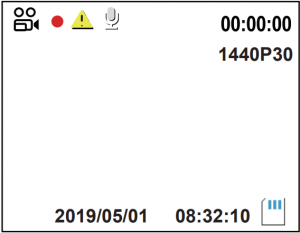

00:00:00 Recording Time
1440P30 Video Resolution