Sections in this Manual
Manufactured by Vizio
First-Time Setup


Note: Not all TVs have the audio outputs shown above. To connect the Sound Bar directly to your other devices (Blu-Ray player, game system, etc.) see your device’s user manual.
* When using either of the Digital Inputs, if there is no audio: (A) try setting the TV output to PCM or (B) Connect directly to your Blu-ray/other source, some TVs do not pass through digital audio.
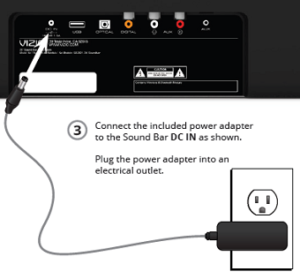
4. Connect the power cable to the Subwoofer AC IN as shown. Plug the power cable into an electrical outlet. Flip the Power Switch into the On position.
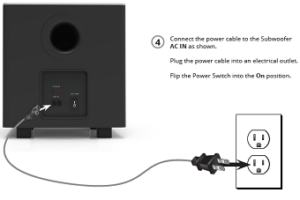
5. For the best surround sound experience, position the Sound Bar as shown. The Sound Bar should be close to ear level. The Subwoofer should be placed in a corner of the room.
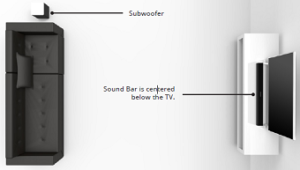

6. Turn your TV on, the Sound Bar will automatically turn on and begin searching for an active input.
The LED indicators on the front of the Sound Bar will begin cycling in pairs through inputs until an audio source is detected.* You can press the INPUT button to switch between audio sources. For example, if you connected your TV to Input 1, set the Sound Bar to Input 1.
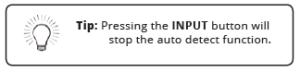
LED Indicators


![Vizio Smart TV [M437-G0, M507-G1] Manual Image](https://itsmanual.com/wp-content/uploads/2023/04/OIP-2023-04-28T051925.681-150x150.jpg)

