Sections in this Manual
Manufactured by Vizio
Bluetooth Pairing
To pair the Sound Bar with a Bluetooth device:
- Press and hold the Bluetooth button on the Sound Bar or the Bluetooth button on the remote for five (5) seconds. When the Sound Bar is in Bluetooth Pairing Mode, the LED Indicators on the Display Panel on the front of the Sound Bar will light sequentially from bottom to top and back again. Once the device is paired, the LED Indicators will stop flashing.
- You can now search for the Sound Bar (VIZIO SB2821) using your Bluetooth device. For more information, refer to the user documentation that came with the device.
- Play audio from your Bluetooth device. Volume can be controlled on your source device and the Soundbar.


Using Bluetooth Mode
Your Sound Bar supports music streaming from smartphones, tablets, and computers with Bluetooth capability. Device compatibility will vary, see your device’s documentation for more information. Once you have paired your source device to the Sound Bar, as long as you stay within range of the Sound Bar, your device should remain paired, even if you change the input on the Sound Bar.
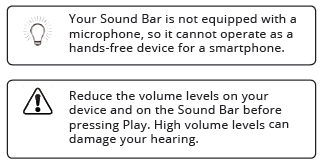
Maximizing Signal
A Bluetooth signal has a range of up to 30 feet. Keep in mind that Bluetooth is a compressed audio format, so streamed music may lose some integrity when compared to a wired connection.
Try the following if your sound quality is less than optimal:
- If you hear any break-up or disconnect while streaming music from your device, move the source device closer to the Sound Bar.
- Be sure that there are no solid obstructions in the line of sight between the Sound Bar and the source device.
- Other wireless devices can affect Bluetooth range, including wireless security cameras, wireless video baby monitors, cordless phones, and microwave ovens. Turning off or moving these devices may improve Bluetooth range.
Reconnecting the Subwoofer

The Subwoofer has already been paired with the Sound Bar by VIZIO. However, the Subwoofer may need to be re-linked to the Sound Bar if there is no sound coming from the Subwoofer.
What does pairing mean? Pairing means to wirelessly connect.

First, confirm that the power switch is in the ON position. Press and hold the Pairing button on the back of the Subwoofer for 5 seconds. The LED on the back of the Subwoofer will begin to blink.
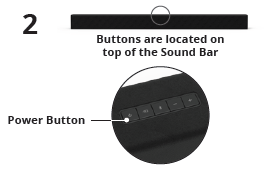
Press and hold the Power button on the top of the Sound Bar for 5 seconds. The LED indicators on the front will flash 3 times. The Subwoofer is now linked with the Sound Bar.
Using Button Combinations

There are 3 functions that are triggered by 3 different button combinations on the soundbar.
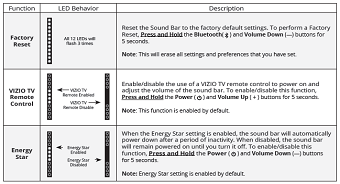


![Vizio Smart TV [M437-G0, M507-G1] Manual Image](https://itsmanual.com/wp-content/uploads/2023/04/OIP-2023-04-28T051925.681-150x150.jpg)

