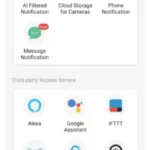Home Screen
Group Manage
Make sure your phone or device is successfully connected with the RGB LED Light.
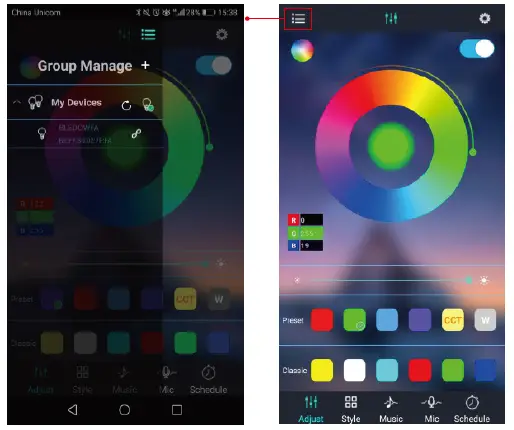
Shake Selection
The shake feature will randomly select a color everytime you shake your phone. 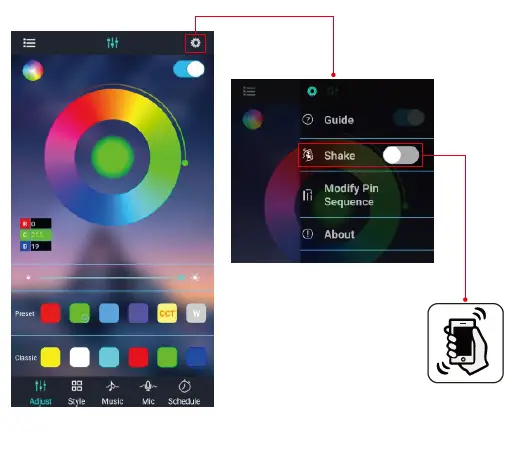
Modify Pin Sequence
- Select to set up a new color setting.
- Click to save on when selection is completed.
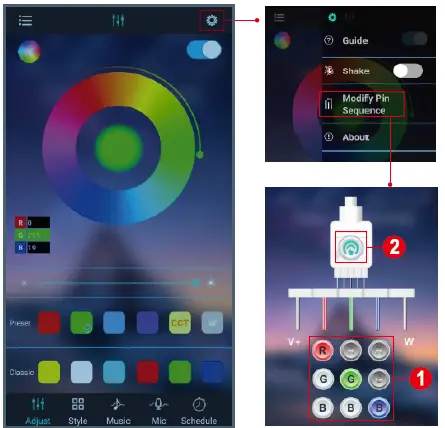
RGB Value Setup
- Click to open the interface of the RGB Value Setup.
- Slide the R – G – B progress bar to change the RGB value.
- Or press the button minus ‘-‘ or plus ‘+’ to change the RGB value.
- Click ‘Cancel’ or ‘OK’ when setup completed.
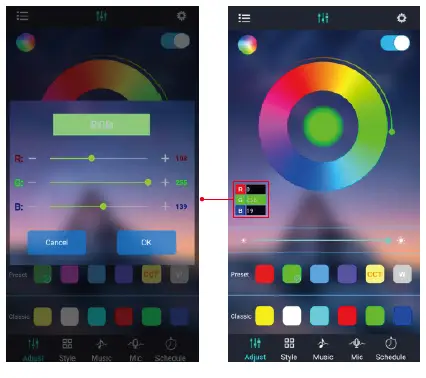
Style
This Style Interface has a variety of functions, including Static colors, Color Jumping Change, Color Cross Fade and etc. Below is a slider progress bar that will adjust the rate in which the selected function will operate at. 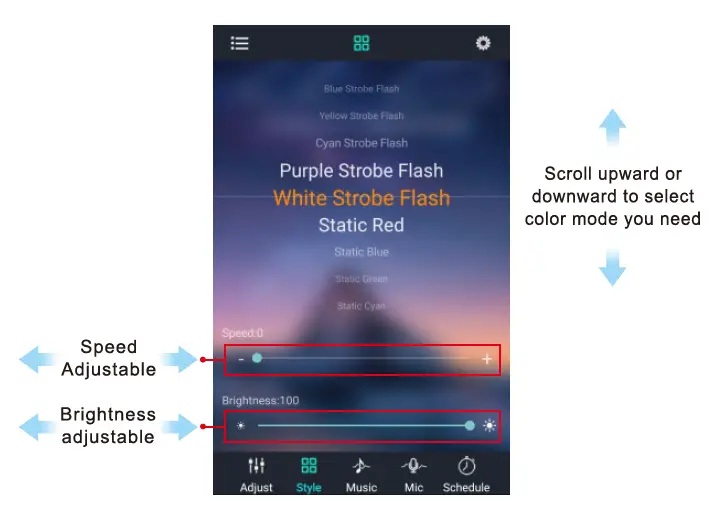
Music
Select the Music mode to play music with the RGB LED Light. The brightness and colors will randomly changed base on the music. 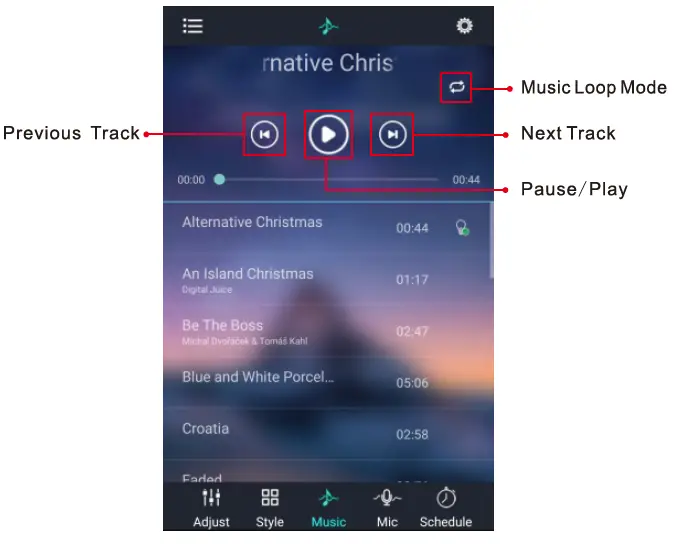
A Thank you for purchasing our products; your satisfaction is very important to us. If you have any questions regarding this product, please feel free to contact us. This Lotus Lantern App allows you to interact, customized and control your RGB LED Light. Using bluetooth wireless technology change the colors and brightness of your RGB LED Light all from your smart phone. Additionally, take advantage of our schedule, music to light sync, shake to random colors and other features that are continously introduced.
Note:
Before instllation of this App – Lotus Lantern, please check with your phone or device and make sure which operation system is Android 4.3 or iOS 9.0 above. Remote control range distance is within 1 O meters.
Step 1:
After installing your RGB LED Light, download & install ‘Lotus Lantern’ from Apple Store or Google Play Store or scan the QR code below.
Step 2:
Once installed turn ON your phone’s bluetooth and open the ‘Lotus Lantern’ App. 
Phone MIC
Voice control and music are also options that are able to be selected to alter the characteristics of the RGB LED Light, adjusting the brightness in sync with the volume of the selected audio input from Phone or External MIC. 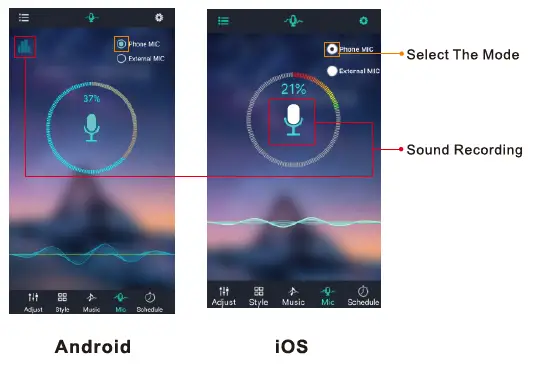
External MIC
Schedule
This Schedule Interface will allow you to set alarms that once reached will turn the RGB LED Light on or off. To set a specific run period just set a time to switch on and a separate time after which will turn the off. 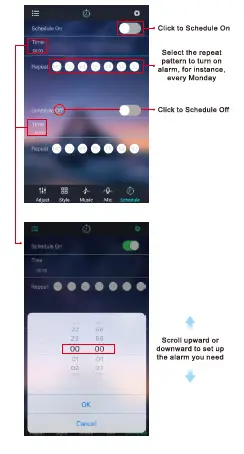
FCC STATEMENT
This device complies with Part 15 of the FCC Rules. Operation is subject to the following two conditions:
- this device may not cause harmful interference, and
- this device must accept any interference received, including interference that may cause undesired operation
NOTE: This equipment has been tested and found to comply with the limits for a Class B digital device, pursuant to Part 15 of the FCC Rules. These limits are designed to provide reasonable protection against harmful interference in a residential installation. This equipment generates, uses, and can radiate radio frequency energy and, if not installed and used in accordance with the instructions, may cause harmful interference to radio communications. However, there is no guarantee that interference will not occur in a particular installation.
If this equipment does cause harmful interference to radio or television reception, which can be determined by turning the equipment off and on, the user is encouraged to try to correct the interference by one or more of the following measures:
- Reorient or relocate the receiving antenna.
- Increase the separation between the equipment and receiver.
- Connect the equipment into an outlet on a circuit different from that to which the receiver is connected.
- Consult the dealer or an experienced radio/TV technician for help.
Warning: Changes or modifications not expressly approved by the party responsible for compliance could void the user’s authority to operate the equipment.
FAQS
What are the LED lights from TikTok?
TikTok lights are any fixtures that personalities on the app use for enhanced video lighting. They can help minimize shadows, add special effects, or showcase certain items.
What are the LED lights on TikTok called?
The most popular ones on TikTok are none other than the RGB and dreamcolor LED strip lights. You can adjust them to different colors however you want based on personal preferences. The dream color LED strip light can also make a strip light display multiple color effects at the same time.
What are the lights influencers use?
Ring lights have been referred to as ‘glamour’ or ‘beauty lights’ for this very reason. It makes the subject appear with an almost artificial perfection, perfect for influencers and beauty bloggers alike.
What DJ app works with Spotify 2022?
The Mixonset AI DJ app works with Spotify, SoundCloud Free, Apple Music or Tidal. It’s easy and seamless – your Spotify DJ app can start a party just for you wherever you go.
What app do DJs use to mix music?
Pacemaker provides an easy to use DJ app for all DJs and gives you instant access to millions of tracks and a simple sync to your Spotify and Apple Music playlists. You can create mixes by selecting track by track or simply pick a playlist and let our AI DJ (Automix) create a perfect seamless mix for you.
Can you sync lights with music?
Mac/PC: In the Hue Sync app, pick an entertainment area and go to Music > choose palette and intensity > Start Light Sync and start music. Android/iOS: In Hue, go to Sync > link your Spotify account > choose the Entertainment Area > Open Spotify App and play music. Alternatively, use a controller and light sequencer.
What is magic light app?
This app allows you to control smart LED lights over Bluetooth or Wifi, including support for setting RGB color, warm white, and built in color functions. It also allows you to create a simple program for turning the lights on and off automatically.
What is the viral lights app called?
The Viral Light – LED Strip Controller App is available on the Play store for FREE. Now, you have access to multiple colour options, which you can use to control your room and car lighting as per your mood and reference.
What is Lotus lantern APP?
Description. Lotus Lantern BLE 4.0 is an intelligent APP to control RGB(W) LED strip. It can adjust the brightness and color of LED strip, also has the music and microphone rhythm function, and build in many transition patterns of color and brightness.
Can LED lights be used as listening devices?
There are cases when a LED light can spy by covertly listening and then send that audio over 300 meters away to the eavesdropper
How do TikTok lights work?
The TikTok lights are LED strip lights that come in a wheel that you can unravel. From there you can take them and stick them on anything: your ceiling, walls, bed, closet, even outdoors. Then, using a remote, you can change the color, the speed, or even a cool fade with multiple shades.
How do you get TikTok lights?
The light is more flattering than direct sunlight because it’s diffused (it goes through the glass, this way there’s a bit less light on you. Put your phone on the window and film yourself while facing outside. As a result, there will be clean and beautiful light on your face and body.
Will Spotify allow DJ apps?
Spotify was supposed to cut support for most DJ apps in July 2020. Currently, just a few DJ software still works with Spotify in 2022. If the above Spotify DJ software doesn’t meet your requirement, you’re suggested to download Spotify songs to local computer drive by using the NoteBurner Spotify music recorder.
Are there any free DJ apps?
It can be used across multiple platforms including iOS, Android, Mac and Windows and allows beat-matches to spin tracks straight from Spotify and iTunes.
Do my LED lights play music through it?
LED lights with music can change in color – and other effects – based on the music you’re playing. These lights do not play their own music or act as speakers. Instead, they include microphones that transmit sound to the light, which includes smart technology that reacts to the music.
What is the use of magic app?
magicApp gives you the flexibility and excellent call quality directly from your smartphone. Any existing magicJack customer with a compatible iOS or Android device can access the magicApp. To get started: Simply download the app from the iTunes store or Google Play store.