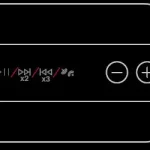How to Turn on the Beats Flex?
- Beats Flex can be turned on by the power button that is present on the right control module.
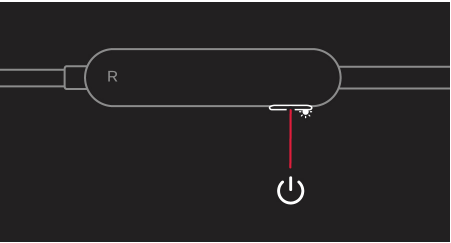
- Press the button and hold for 1 second to turn the Beats Flex on or off.
How to Charge the Beats Flex?
- The earphones come with a USB Type C charging cable.
- When the earphones are turned on, the LED light indicates the different battery levels:
- White Light: more than an hour of battery left
- Red Light: Less than an hour of battery left
- Blinking Red Light: Requires charging.