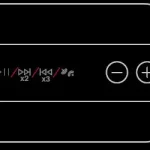How to Pair the Beats Flex?
Pairing with iPhone, iPad and iPod touch
- Turn on the Bluetooth of your iPhone, iPad or iPod touch.
- Unlock your iOS device and hold the earphones close to it.
- Turn the headphones on. The LED indicator light flashes indicating that the headphones have entered pairing mode.
- Follow the steps mentioned on your device.
Pairing with Mac/Android Device/Other Device
- Turn on the Bluetooth of your device.
- Unlock your device and hold the headphones close to it.
- Turn the headphones on. The LED indicator light flashes indicating that the headphones have entered pairing mode.
- Go to the Bluetooth menu on your device and connect to the headphones.