

AQUA SPEAKERS
Aqua Speakers
Model: 363251
GETTING STARTED:
a. Connect the micro USB charging cable provided to the USB port on your Aqua Speakers.
b. Connect the other end of the USB charging cable to a USB port on your computer or a 5V 1A USB wall charger USB, A wall charger is not provided with this product.

THANK YOU
Thank you for choosing a Goodmans product. We’ve been making electronics for the British people for 90 years. Each of our products has been carefully designed to be great at what it does and this one is no exception. We hope you enjoy your Aqua Speakers.
Please read the Guarantee & Safety booklet before starting.
IN THE BOX

CONNECT AQUA SPEAKERS LINE-IN CABLE
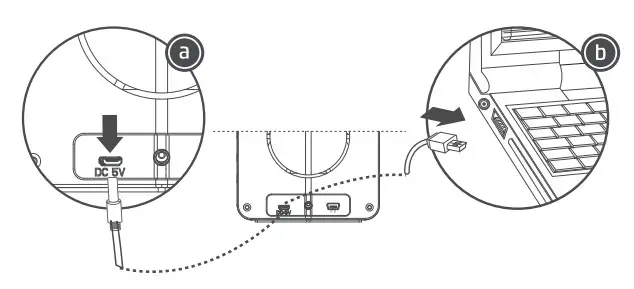
Connect one end of the 3.5mm LINE IN cable to the back of the Aqua Speakers and the other end to your device.
Adjust volume to the desired level.
DID YOU KNOW?
You can play music from a Bluetooth-enabled device
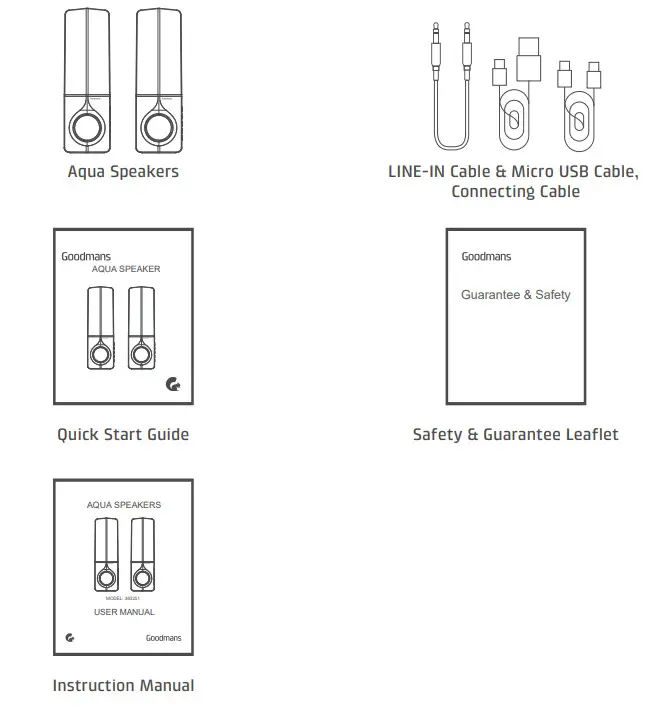
a. Press and hold the power ON/OFF button to ON, you will hear “Bluetooth mode, pairing” prompt tone.
b. Connect to the Aqua Speakers by switching on Bluetooth on your device and select < GOODMANS WATER SPKR > from the list, you will hear “connected” when the devices are connected.
c. Control the sound level from the Aqua Speakers.



