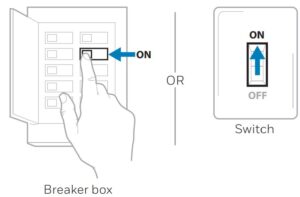Sections in this Manual
- Included in the box
- Tools you will need
- Tools you may need
-
Removing your old thermostat
- Turn power OFF
- Check that your system is off.
- Remove the old thermostat’s faceplate.
- Make sure there are no 120/240V wires.
- Take a picture of how your wiring looks right now.
- Record which R-wire(s) you have and write down the color of the wire(s).
- Record the remaining wires and write down the color of the wires.
- Disconnect the wires and remove the old wall plate.
- Installing your RTH5160 thermostat
- Bundle and insert wires through the UWP.
- Insert the wall anchors.
- Set R-switch position and insert R-wire(s).
- Connect remaining wires.
- Confirm wiring matches snapshot.
- Mount the UWP and close the door.
- Install batteries.
- Attach your thermostat.
- Turn your power ON.
- System Setup
- Wiring—conventional systems
- Wiring—heat pump
- Battery Replacement
- Alerts Screen
- Alerts Codes
- Troubleshooting
- 1-year limited warranty
- FAQs
Removing your old thermostat
Turn power OFF
To protect yourself and your equipment, turn off the power at the breaker box or the switch that ncontrols your heating/cooling system.
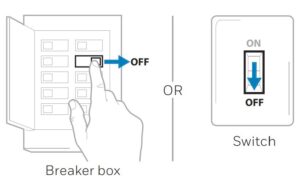
Check that your system is off.
Change the temperature on your old thermostat to be above room temperature in heat mode or below it in cool mode. If you don’t hear the system turn on within 5 minutes, the power is off.
Note: If you have a digital thermostat that has a blank display, skip this step.

Remove the old thermostat’s faceplate.
On most thermostats, you can take off the faceplate by grasping and gently pulling. Some thermostats may have screws, buttons, or clasps.
Caution: Do not remove any wires from your thermostat at this time!
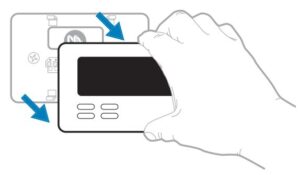
Make sure there are no 120/240V wires.
Caution:
- Do you have thick black wires with wire nuts?
- Is your thermostat 120V or higher? If you answered yes to either of these questions, you have a line voltage system and the thermostat will not work.
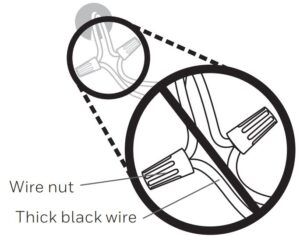
Take a picture of how your wiring looks right now.
Be sure to include the letters next to the terminals where the wires are inserted. This will be a helpful reference when wiring your new thermostat.
Tip: If the color of your wires has faded or if 2 terminals have the same wire color, use the wire labels provided in the package to label each wire.

Record which R-wire(s) you have and write down the color of the wire(s).
Note: Do not include jumpers as a part of your count. The thermostat does not need jumpers.

Record the remaining wires and write down the color of the wires.
Check mark the wires that are connected to terminals. Next to the check mark, write down the color of the wire. Do not include jumpers as a part of your count.
Check all that apply (Not all will apply):
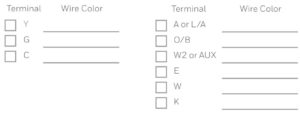
NOTES:
- C does not power the thermostat display or operations; batteries are always required.
- If K was used on old thermostat you have a wire-saver at the equipment. Re-wiring would need to be done so that Y and G are used instead of K.
- The RTH5160 thermostat does not support L/A, S, or U terminals.
- If there are wires in terminals that are not listed, you will need additional wiring support. Visit yourhome.honeywell.com/support to find out if the thermostat will work for you.
Disconnect the wires and remove the old wall plate.
Use a screwdriver to release wires from terminals. Then, use a wire label to identify each wire as it’s disconnected. The letter on the wire label should match the letter on the terminal.
Tip: To prevent wires from falling back into the wall, wrap the wires around a pencil.
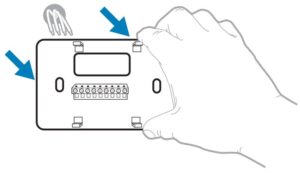
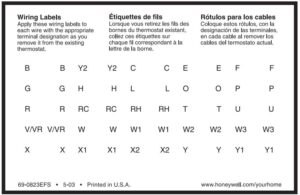
Installing your RTH5160 thermostat
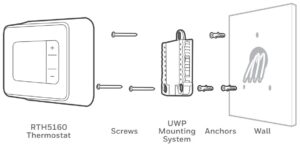
Bundle and insert wires through the UWP.
Pull open the UWP and insert the bundle of wires through the back of the UWP.
Make sure at least 1/4 inch of each wire is exposed for easy insertion into the wire terminals.
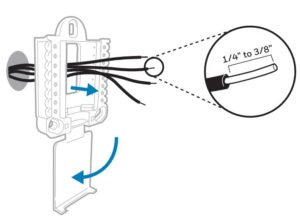
Insert the wall anchors.
It is recommended that you use the wall anchors included in the box to mount your thermostat.
You can use the UWP to mark where you want to place the wall anchors.
- Level the wall plate.
- Mark the location of the wall anchors using a pencil.
- Drill the holes.
- Insert wall anchors.
- Make sure anchors are flush with wall.
Tip: Use a 7/32 drill bit.
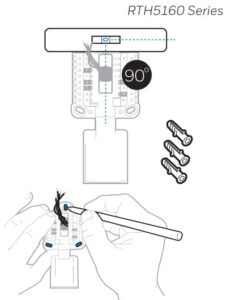
Set R-switch position and insert R-wire(s).
Set the R-switch up or down based on your wiring notes in Step 6.
Caution: Insert wires into the inner holes of the terminals on the UWP. The tabs will stay down once the wire is inserted.
NOTE: Alternate wiring options are shown on pages 11-12.
If you have 1 R-wire (R, Rh, or Rc)
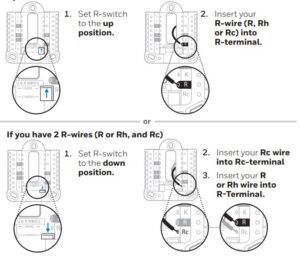
Connect remaining wires.
Depress the tabs to put the wires into the inner holes of the corresponding terminals on the UWP (one wire per terminal) until it is firmly in place.
Gently tug on the wires to verify they are secure.
Tip: If you need to release a wire again, push down the corresponding terminal tab on the side of the UWP.
NOTE: Alternate wiring options are shown on pages 11-12.
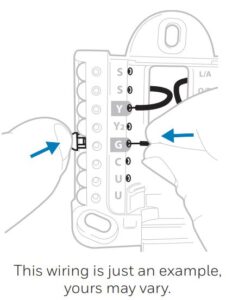
Confirm wiring matches snapshot.
Please confirm wiring matches terminals from the photo you took in Step 5.
Mount the UWP and close the door.
Mount the UWP using the provided screws. Install all three screws for a secure fit on your wall. Close the door after you’re finished.
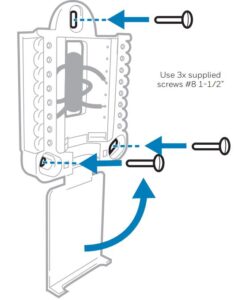
Install batteries.
Insert two AA alkaline batteries in the back of the thermostat as shown.
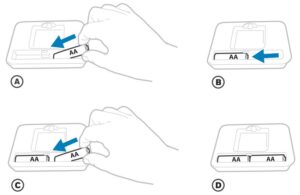
Attach your thermostat.
Align the thermostat onto the UWP and firmly snap it into place.
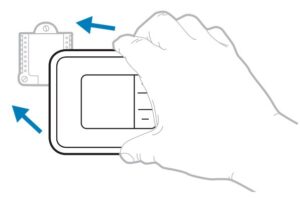
Turn your power ON.
Turn on the power at the breaker box or switch that controls the heating/ cooling system.