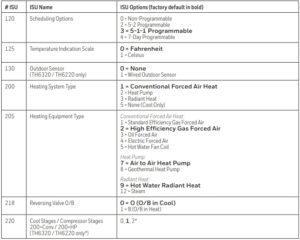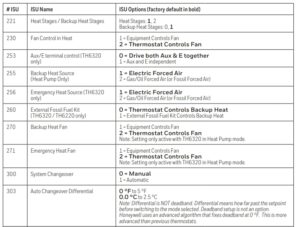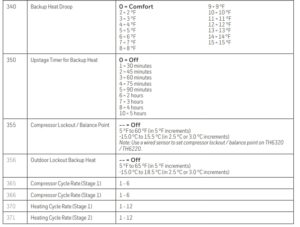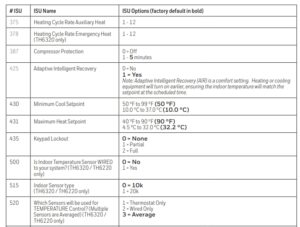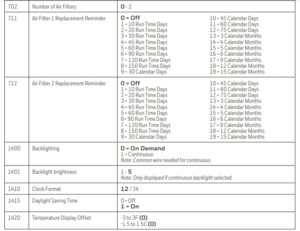Sections in this Manual
- Package Includes:
- Optional Cover Plate installation
- Power options
- Setting Slider Tabs
- Wiring terminal designations
- Thermostat mounting
- System operation settings
- Fan operation settings
- Installer setup (ISU)
- Advanced setup options (ISU)
- Installer system test
- System test / System status
- Electrical Ratings
- Customer assistance
Installer setup (ISU)
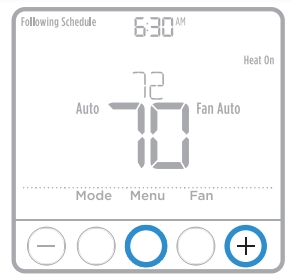
- Press and hold CENTER and buttons for approximately 3 seconds to enter the advanced menu.
- Press Select to enter ISU.
- Press Select to cycle through menu setup options.
- Press or to change values or select from available options.
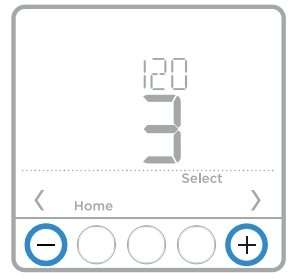
- Press Select and confirm your settings or press Back to ignore changes and return to ISU menu screen to continue editing another setup option.
- To finish setup process and save your setting, press Home and return to Home screen.
NOTE: A complete list of all setup (ISU) parameters and options starts below and continues through page 10.
Advanced setup options (ISU)
NOTE: Depending on system settings, not all options may be available.