Learn how to make the most out of your Monster Bluetooth FM Transmitter (model number 2MNCA0116B0A2). In these instructins you can find out how to play music from an SD card, USB flash drive or through Bluetooth using the transmitter.
Manufactured by Monster

MONSTER 2MNCA0116B0A2 Bluetooth FM Transmitter

Safety Instructions
- Please read this manual carefully before using
- Keep these instructions
- Do not disassemble
- Do not expose directly to sunlight or open flame
- Pay attention to the road and do not operate this product while driving.
Introduction
Features
- Input 12-24V
- FM transmitter: 88.1-1079 MHz frequency range
- Bluetooth hands-free calling
- Stream music from a smartphone to car system via FM transmission
- USB 1: 5V/2.4A with intelligent input current management
- Type-C: PD 24W
- Support USB flash drive playing
- Support TF card playing
- Supports playing from SD cards
- Car battery monitor
OVERVIEW
- Type-C charging port
- LED display
- Microphone
- Previous song
- Next song
- USB2 fash drive reading & playing port
- USB1 charging port
- SD card slot
- Multifunction knob button:
- Music play modes Switch button change frequency: volume */ answer& hang-up calls
- EQ
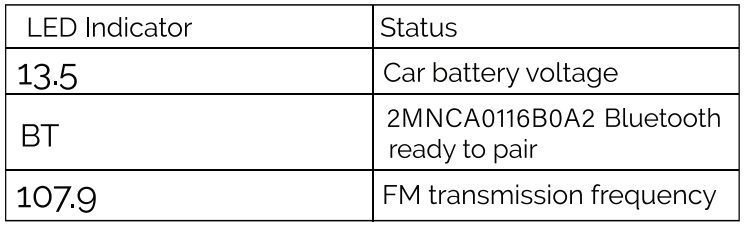
Get it Ready for Playing
- Plug 2MNCA0116B0A2 into your car cigarette lighter socket.
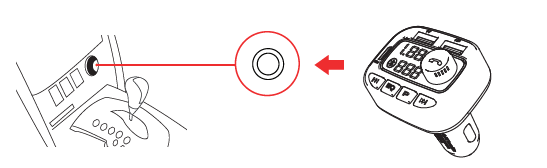
- LED display light will turn on and show 13.5- bt-107.9
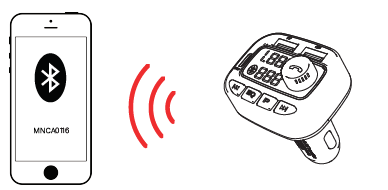
- Connecting Bluetooth: When the LED display reads bt, it is in pairing mode, and the voice prompt will say “Waiting for connection.”On your smartphone, enable the Bluetooth function, search for available devices, select “MNCA016” and pair with it. Once connected, listen for voice prompt “Bluetooth connection success.” You are now paired.
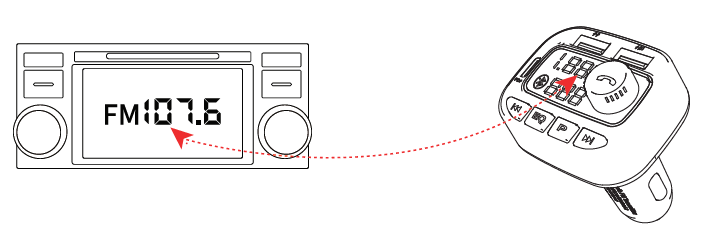
- Turn on your car’s FM radio and find an empty (only static) channel. Then, adjust the frequency on 2MNCA0116BOA2 to match the frequency of your car radio.
- Adjusting FM transmitter frequency: Press and hold multifunction knob button until frequency display starts blinking: rotate dial to adjust FM transmitting frequency to match car radio frequency.


