Sections in this Manual
- What’s in the Box?
- Get to Know Your 36” 5.1 SOUNDBAR
- Remote Control Overview
- Using the HDMI IN or HDMI ARC connection
- Using the AUX or Optical Connection
- Bluetooth Connection and 5.1 System Connection
- Using The Bluetooth Connection
- Connection to the Power Outlet
- Product Wall Mounting the first step
- Product Wall Mounting the second step
- Product Wall Mounting the Third Step
- Battery Replacement for the Remote Control the First Step
- Battery Replacement for the Remote Control the Second Step
- Battery Replacement for the Remote Control the Third Step
- Remote Control Operation Range
- Specification
Bluetooth Connection and 5.1 System Connection
Establish Bluetooth connection
When unit powers on, press source button on soundbar or press the Bluetooth key on the remote change to Bluetooth(Bluetooth ID: Onn 36″ 5.1 Soundbar ) mode to enter Bluetooth pairing mode, the blue LED indicator will fast flash, the LED indicator remain solid bright when Bluetooth connected.
Pairing the subwoofer
Pair manually: Long press mute on the remote for 7s, then long press pairing button on subwoofer for 3s, soundbar’s current LED indicator and subwoofer’s mixed-color(mixed by red and blue) LED will quick blink until be paired each other.
After connection, the LED indicator will remain solid bright.
PS: Subwoofer is paired with soundbar before ex-factory, when power on, they will be connected each other automatically.
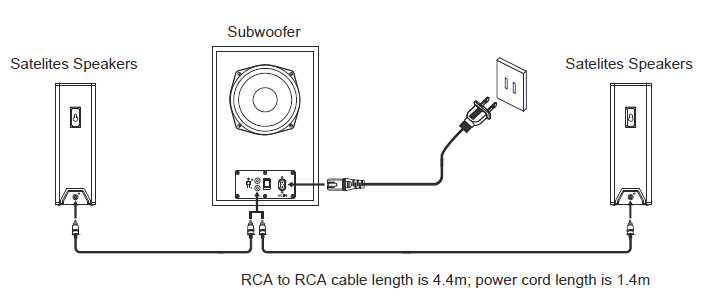
Using The Bluetooth Connection
- Turn on the power, press ( ) on the unit or remote control to switch the unit to ON mode with a prompt tone.
- Keep the distance of the soundbar and your mobile phone, PC, tablet or other Bluetooth enabled device within 1 mete, The closer, the better.
- Ensure Bluetooth has been enabled on your device and that your device is discoverable.
- Select the Bluetooth mode on the soundbar. -Using the remote control, press the Bluetooth button. The indicator light on the soundbar will be flashing blue. -Alternatively, press the source button on the soundbar until the indicator light is flashing blue.
- Select the Bluetooth search function on your device. Your device should discover the soundbar which is called “Onn 36″ 5.1 soundbar”.
- Select pairing mode: -Using the remote control, press and hold the Bluetooth button for 3 seconds until blue indicator light is flashing slowly. -Alternatively, press and hold the source button on the soundbar for 3 seconds until the blue indicator light is flashing slowly.
- Select the Bluetooth search function on your device. Your device should discover the soundbar which is called “Onn 36” 5.1 soundbar “.
- Select “Onn 36″ 5.1 soundbar”. your device is paired with the soundbar when the blue indicator light stops flashing and becomes solid.
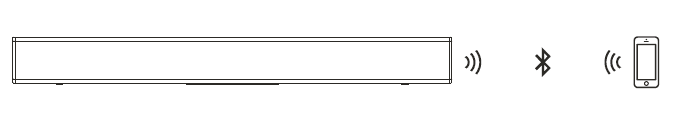
Connection to the Power Outlet
Connect the AC IN port to the power outlet by power cable.
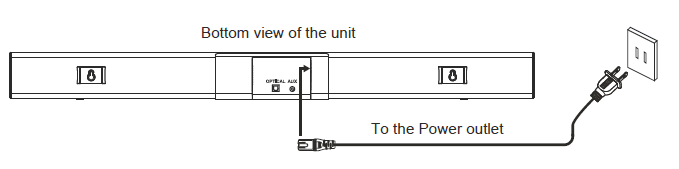
Ensure all audio connections of the unit are connected before connecting to the mains power owlet.





