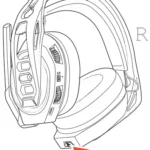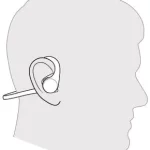Headset Overview
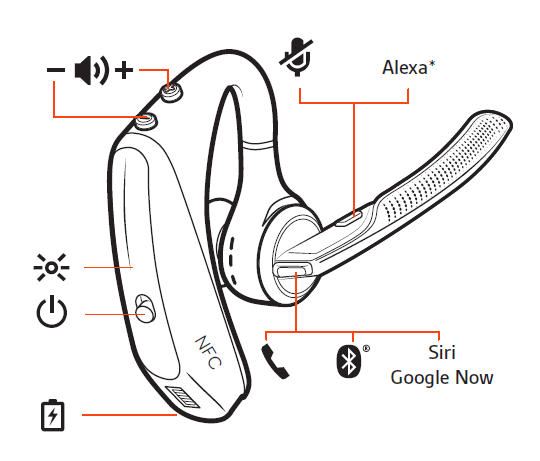
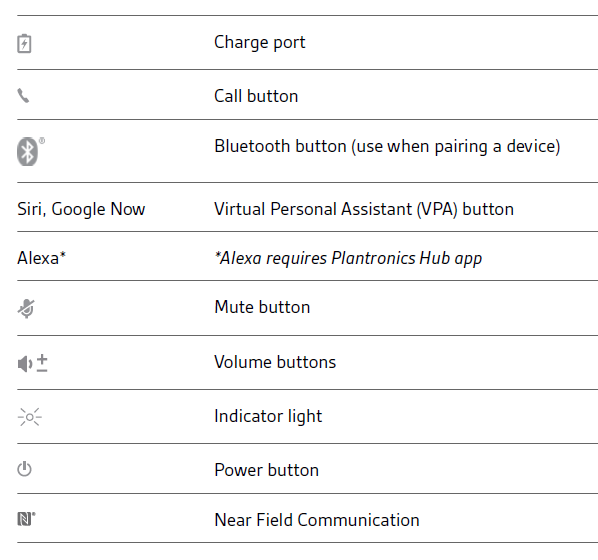
Charge Your Headset
Your new headset has enough power to pair and make a few calls directly out of the box. It takes approximately 90 minutes to fully charge the headset; the indicator light turns off once charging is complete.
A micro USB cable is supplied to allow you to charge the headset with an AC wall charger (not included) or through a PC’s USB port. The PC must be powered on to charge via USB 2.0 or higher.

NOTE : Always charge at near room temperatures; never charge battery at temperatures below 0°C (32°F) or above 40°C (104°F).