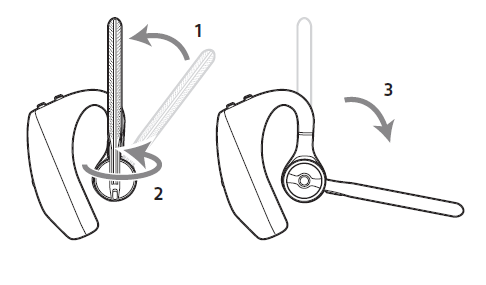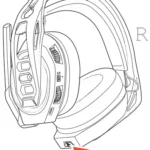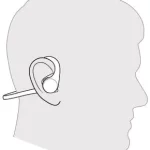Fit
- Slide headset over and behind your ear, then press gently toward your ear. NOTE : Remove your eyeglasses before donning the headset for best fit.
- Rotate microphone boom until it is pointed toward your mouth.
- Mic boom moves up and down for a better fit.
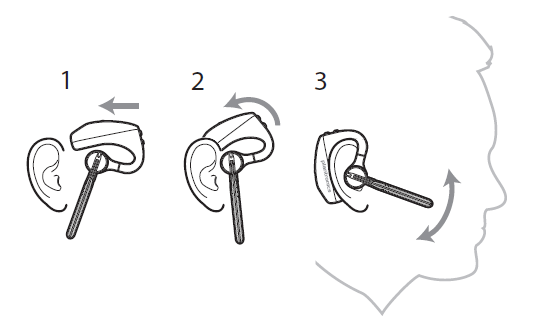
Change the ear tip for a better fit.
- Push in ear tip and rotate to the left to unlock it.
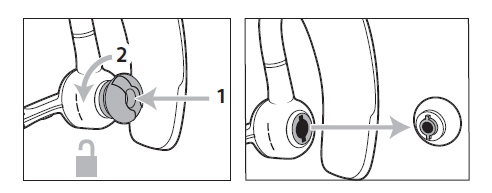
- Align new ear tip into slot; push, rotate to the right and lock into place.
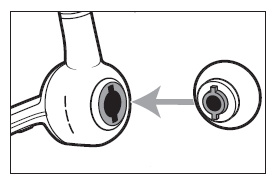
To wear the headset on your other ear, rotate the boom upwards then twist it around so the eartip is on the other side before lowering the mic boom.