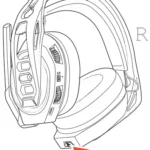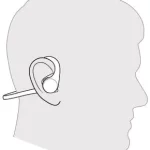Check Battery Level
There are multiple ways to check the battery level of the headset:
- Listen to voice prompts on the headset by pressing the Call button.
- Check the LED indicators on the headset or charging case.
- Use the Plantronics Hub application for desktop or mobile. You can download the software by visiting plantronics.com/software.
Headset LED behavior
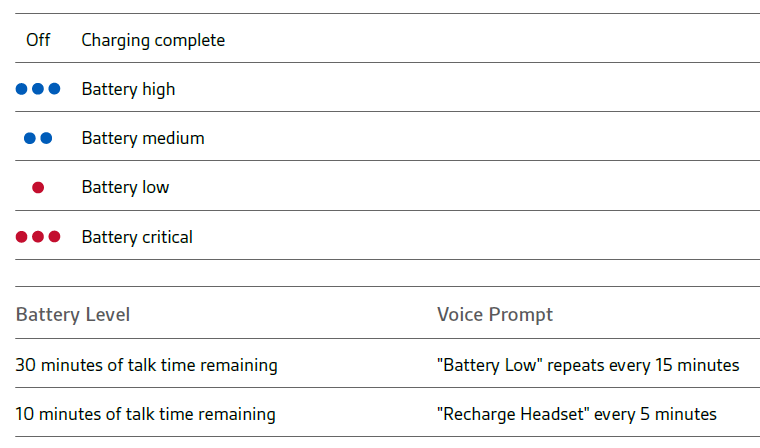
Using the Charge Case
A fully charged case can recharge your headset fully two times for an additional 14 hours of headset talk time.
IMPORTANT The charge case is placed in deep sleep mode after manufacturing to save power and protect the battery. To wake-up the charge case, plug it into a power source for a minimum of 1 minute. The LED’s flash when charging.
Check the charge case battery status by pressing the button on the side.
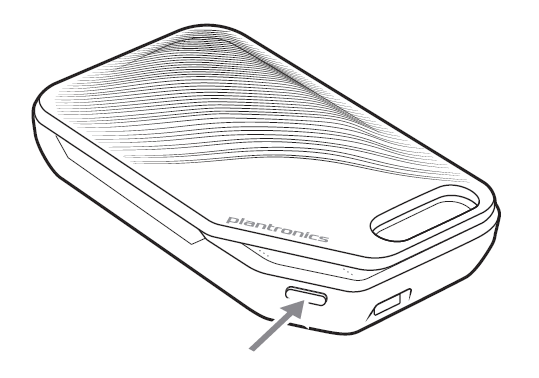
Battery status LEDs for charge case
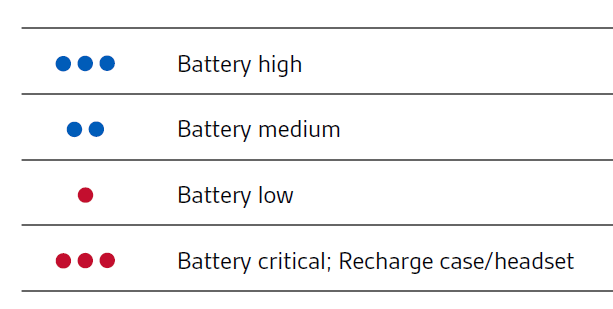
NOTE : Charge case is sold separately. Visit plantronics.com/accessories for more information