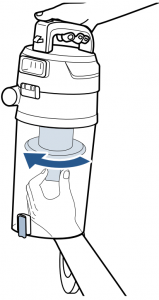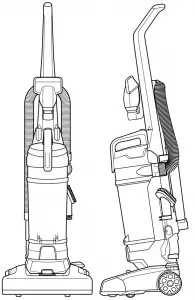Sections in this Manual
Parts and Supplies
For Parts and Supplies, go to www.BISSELL.com and enter your model number in the search field.
Emptying the Dirt Container
- Press tank release button and pull handle to lift dirt container away from vacuum.
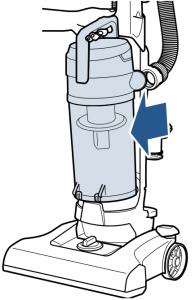
- Holding dirt container over a trash bin, press the release button on the back to open the tank bottom and dump the debris.
Snap the bottom back into place when empty.
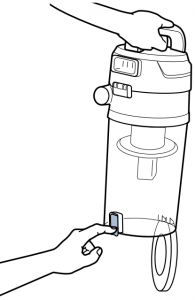
Cleaning the Pre-Motor Filter
- Press tank release button and pull handle to lift dirt container away from vacuum.
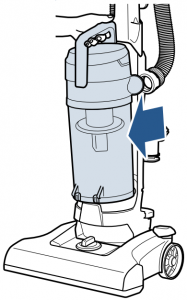
- Open the dirt container lid by lifting the release latch on the front.

- Remove the pre-motor filter by pulling it from the tank lid. Clean it with warm water. Once it’s clean and dry, put it back into the dirt container lid.

Cleaning the Post-Motor Filter (1701 Only)
- With dirt container removed, press filter cover release button to access post-motor filter
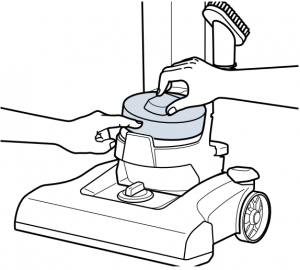
- Clean all filters with mild detergent, rinse, and squeeze all excess water. Allow filters to dry completely before reinserting.
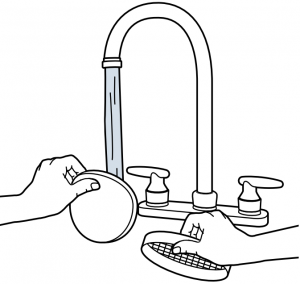

WARNING: To reduce the risk of electrical shock, turn power switch off and disconnect polarized plug from electrical outlet before performing maintenance or troubleshooting checks.

WARNING: Do not operate the vacuum with damp or wet filters, without filters in place or with the dirt container missing. Allow components to dry before reassembling the Dirt Container.
Cleaning the Separator
- Press tank release button and pull handle to lift dirt container away from vacuum.
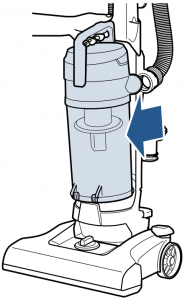
- Remove the separator by twisting to the left (counterclockwise), then pull it out through the bottom of the tank. Rinse and dry all sections of dirt container with paper towel.