Sections in this Manual
- Connecting to your Wi-Fi network
- Registering your thermostat online
- Setting the clock
- Setting the fan
- Selecting system mode
- Adjusting program schedules
- Overriding schedules temporarily
- Overriding schedules permanently
- Setting vacation hold
- Setting filter reminder intervals
- Cleaning the screen
- Unregistering thermostat
- Disconnecting Wi-Fi
- Smart Response Technology
- Compressor protection
- Auto changeover
- Setting functions and options
- System setup
- FAQs
- Troubleshooting
- Glossary
- Regulatory information
- 1-year limited warranty
Compressor protection
This feature forces the compressor to wait a few minutes before restarting, to prevent equipment damage.
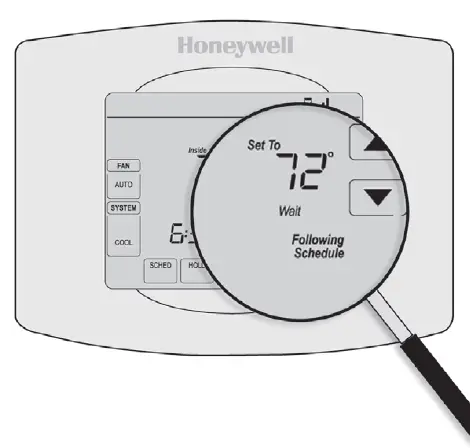
During the wait time, the message “Wait” is displayed on screen.
Auto changeover
This feature is used in climates where both air conditioning and heating are used on the same day.
When the system is set to AUTO, the thermostat automatically selects heating or cooling depending on the indoor temperature.
Heat and cool settings must be at least 3 degrees apart. The thermostat will automatically adjust settings to maintain this 3-degree separation.
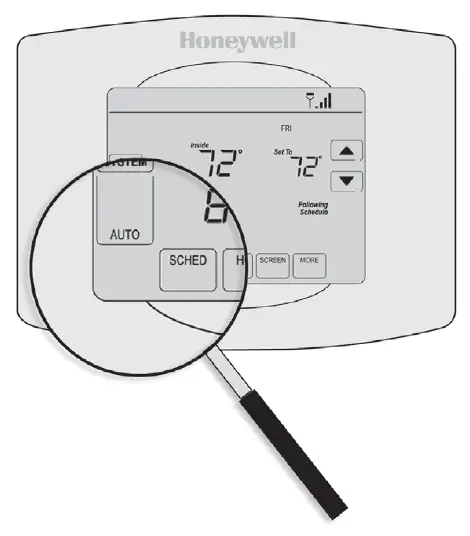
Note: System setting function 0300 controls Auto changeover. See “Manual/Auto Changeover” on page 56.





