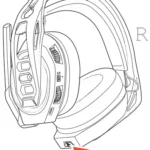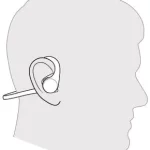Use sensors
Smart Sensors™ technology in this headset recognizes if the headset is being worn and can automatically perform time-saving functions.
Putting on your headset will:
- Answer an incoming call
- Transfer an active call from your phone
- Resume streaming audio
Taking off your headset will:
- Reject an incoming call
- Transfer an active call to your phone handset
- Pause streaming audio
- Lock the Call button to avoid accidental calls
Reset Sensors
You may need to reset the sensors if they are not working as expected.
- Test Wearing the headset, tap the Call button to test sensors.
A talk time voice alert means sensors are working. A tone means sensors need to be reset . - Reset To reset the sensors, charge your headset and place on a flat non-metallic surface for more than 10 seconds.
Play or pause streaming audio
A 2-second press of the button will either pause or resume playback of streaming audio.
NOTE : You must pause your streaming audio before you:
- use your headset’s voice commands
- initiate an outbound call with your headset (call back or voice dial)
NOTE : If you power off the headset or go out of phone range while streaming audio, your headset will not play/pause the stream upon reconnecting until you manually resume streaming with your phone.
More Features
Voice alerts
Your headset understands and speaks in English. You can change the language online by visiting www.plantronics.com/myheadset and downloading the MyHeadset™ Updater tool. The available languages for voice alerts are Cantonese, English (UK and US), Danish, French, German, Italian, Japanese, Korean, Mandarin, Norwegian, Russian, Spanish and Swedish.
Voice alerts list
- “Power on/off”
- “Answering call”
- “Talk-time (x) hours”
- “Battery low”
- “Recharge headset”
- “Lost connection”
- “PC connected”/”PC disconnected”
- “Phone 1 connected/Phone 2 connected”
- “Pairing”
- “Pairing successful”
- “Pairing incomplete, restart headset”
- “Mute on/off”
- “Volume maximum/minimum”
- “Voice recognition on/off”
- “Calling back last number”
- “You can say”
Adjust voice alert volume
Toggle the volume button when the headset is powered on and idle (not on a call or streaming music) to adjust the volume of the headset’s voice alerts.
Voice commands
Tap the Voice button, wait for the command request, then say a command. For example, “What can I say?” tells you the full list of available commands. You can change the voice command language by visiting www.plantronics.com/myheadset and downloading the MyHeadset™ Updater tool. The available languages are English (US and UK), French, German, Italian, Japanese, Korean, Mandarin, Russian, Spanish and Swedish. Voice commands for Cantonese, Danish and Norwegian must be spoken in English.
Voice commands list
- “Am I connected?”
- “Answer”
- “Cancel”
- “Check battery”
- “Ignore”
- “Pair mode”
- “Call back”
- “What can I say”
NOTE : The voice-dial feature on your phone is initiated by pressing the Call button for 2 seconds. The voice-dial feature is not a headset voice command.
Disable the answer/ignore voice commands
To disable the “answer/ignore” voice commands:
- Switch on the headset.
- Press and hold the Voice button until you hear a double tone.
- Repeat to reactivate the voice answer commands.